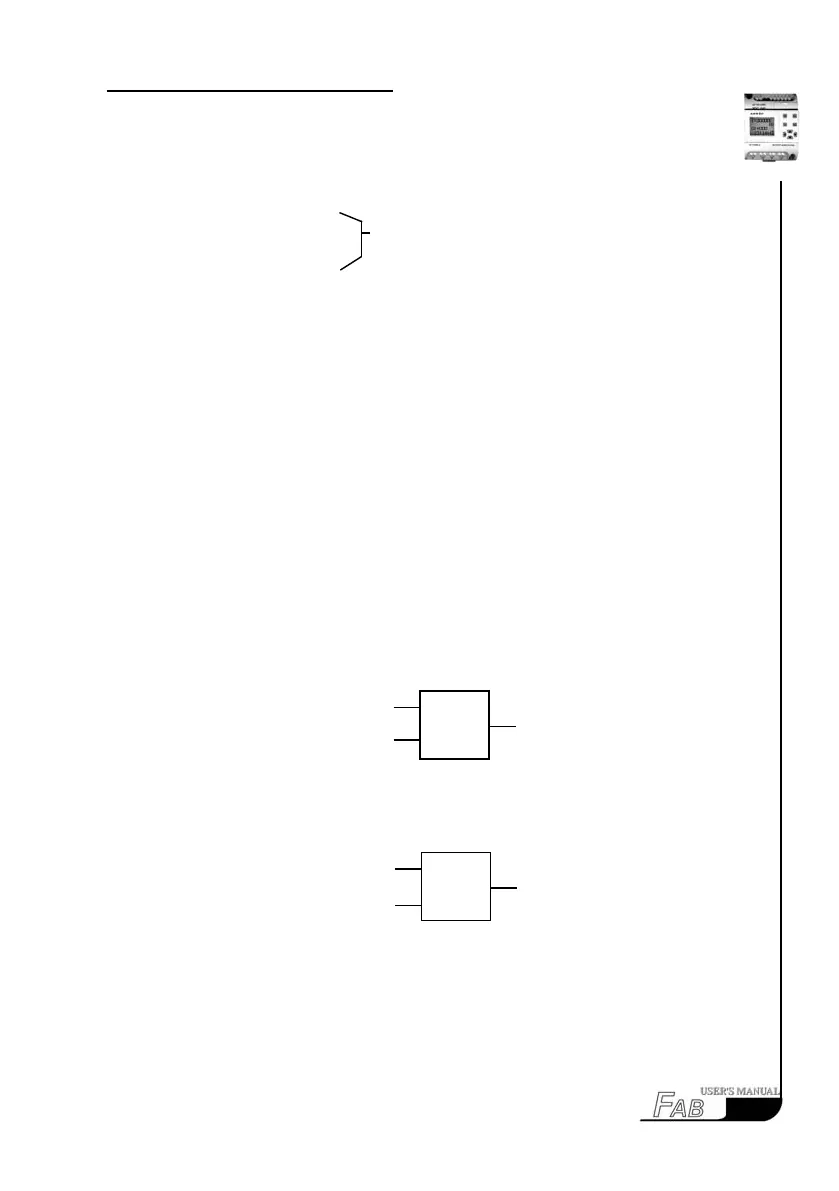C
hapter
Ⅲ
G
eneral
D
escriptions
for
F
unction
B
locks
The above arrangements are correct, while the below arrangements are wrong:
On: May 1st, 2000 19:00
Off: May 1st, 2000 18:00 Q2
On: Apr. 2nd, 2000 8:00
Off: Apr. 2nd, 2000 5:00
During the time setting of the time switch, if two time-points (on and off) are
set, the output is on only in this period, that’s, time from on to off. Before the
time the output maintains the former status, while after the off time the output
is off.
2.The range of T1 (On time) and T2 (Off time)
You can set T1 or T2 to be any time point of the time period from 00:00:00 to
23:59:59. If you set T1 or T2 to be 24:00:00, it means that you have not set the
ON time or OFF time, so we can set some special time intervals in a combina-
tion way by using an intermediate relay. (For example, a time interval without
pre-set choices in a week, like “6:00 on Monday, ON and 7:00 on Wednesday,
OFF”)
e.g.6:00 on Monday, ON and 8:00 on Tuesday, OFF
How can we get the logic result of the above on the FAB panel?
Firstly: you should select MO, and set it as follows.
This setting means no OFF time
Secondly: you should select TU, and set it as follows.
This setting means no ON time 24:00
Then, it can let Q1 switch on at 6:00 on Monday and switch off at 8:00 on
Tuesday.
D/W
Q1
6:00
24:00
D/W
Q1
24:00
8:00
27