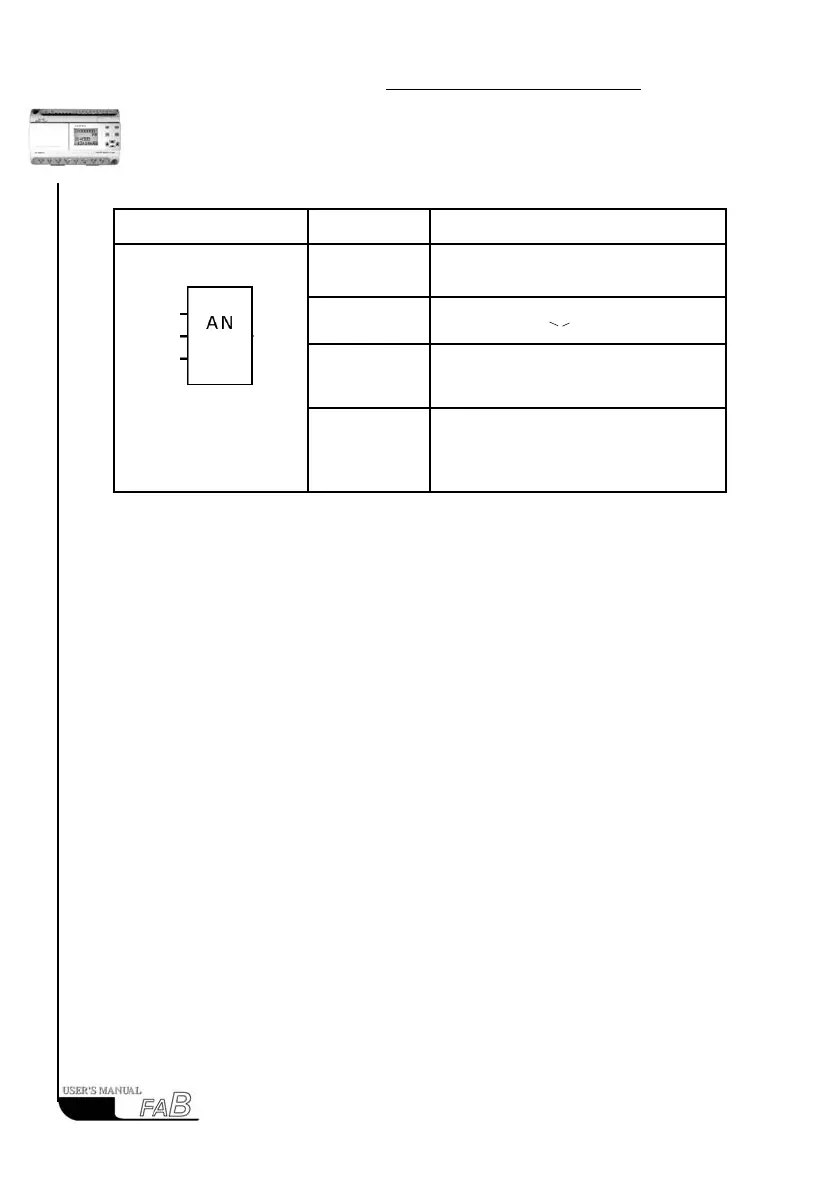FAB
I
ntelligent
C
ontrollerr
3.2.14 AN
Figure in FAB Pin
Description
Input 1
Comparative input port 1, with 0.0~10.0, I1~IC
to be selected.
Input 2
Function selection <,>,>,<,=,≠
Input 3
Comparative input port 2, with 0.0~10.0, I1~IC
to be selected.
OutputQ
Conditions permitted, output Q is 1 and the
following outputs are at option: Q1~Q8,
M00~M126.
Notes:
Only FABs like AF-10MR-D, AF-10MT-D, AF-10MT-GD, AF-20MR-D, AF-
20MT-D and AF-20MT-GD have this function, which is used in the input function
block for analog quantity.
Instructions for the comparison function of analog quantity:
The comparison function of AN block is the comparison between input 1 and in-
put 3. For instance, when you select input 2 as “>”, it means that when input 1>in-
put 3, Q will be 1 while when input1<input3, Q will be 0
Example 1:
Input 1 =I1 Input 3=5 Input 2= “>”, Q=Q1 If I1>5.0V, then Q1will be ON If
I1<5.0V, then Q1 will be OFF.
Example 2:
Input 1=I1 Input3=I2 Input 2= “<“, Output=Q2 If I1<I2, then Q2 will be ON If
I1>I2, then Q2 will be OFF.
40
-output Q
input1
inout2
input3