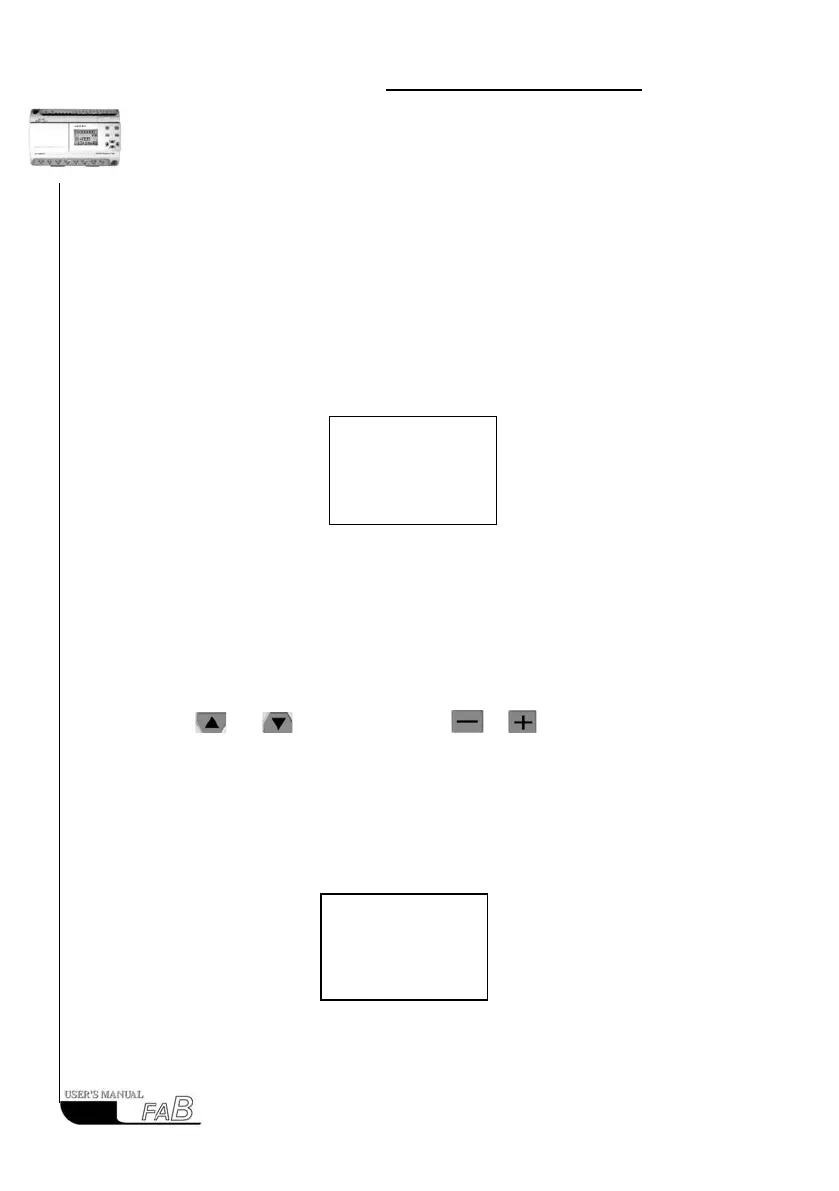FAB
I
ntelligent
C
ontrollerr
The rst line:Block number and timing mark
The second line: time units— HOU (Hour), MIN (Minute), SEC (second)
The third line: Setting integer of time (00-99)
The forth line: Setting decimal of time (00-99)
2. Function blocks with counting function include:
UCN: Up Counter
DCN: Down Counter.
When the PAR is set, the following frame will appear on the LCD:
Fig. 4.9
The rst line:the block number and counter mark
The second line:the highest digit of the counting value
The third line:the second-highest digit
The forth line:he lowest digit
According to your own need, you can select the parameters by moving the cur-
sor with
and keys, and then press or to change the value so as
to make the setting for each parameter one by one.
For example, if the number is set to be 967843, then D1=96, D2=78, D3=43.
3. Set parameters for the Clock Switch
1) If the day system D is selected, the following will be displayed on LCD:
Fig. 4.10
B01:Count
00:D1
00:D2
00:D3
46
Day
D 2000,00,00
T1 000000
T2 000000