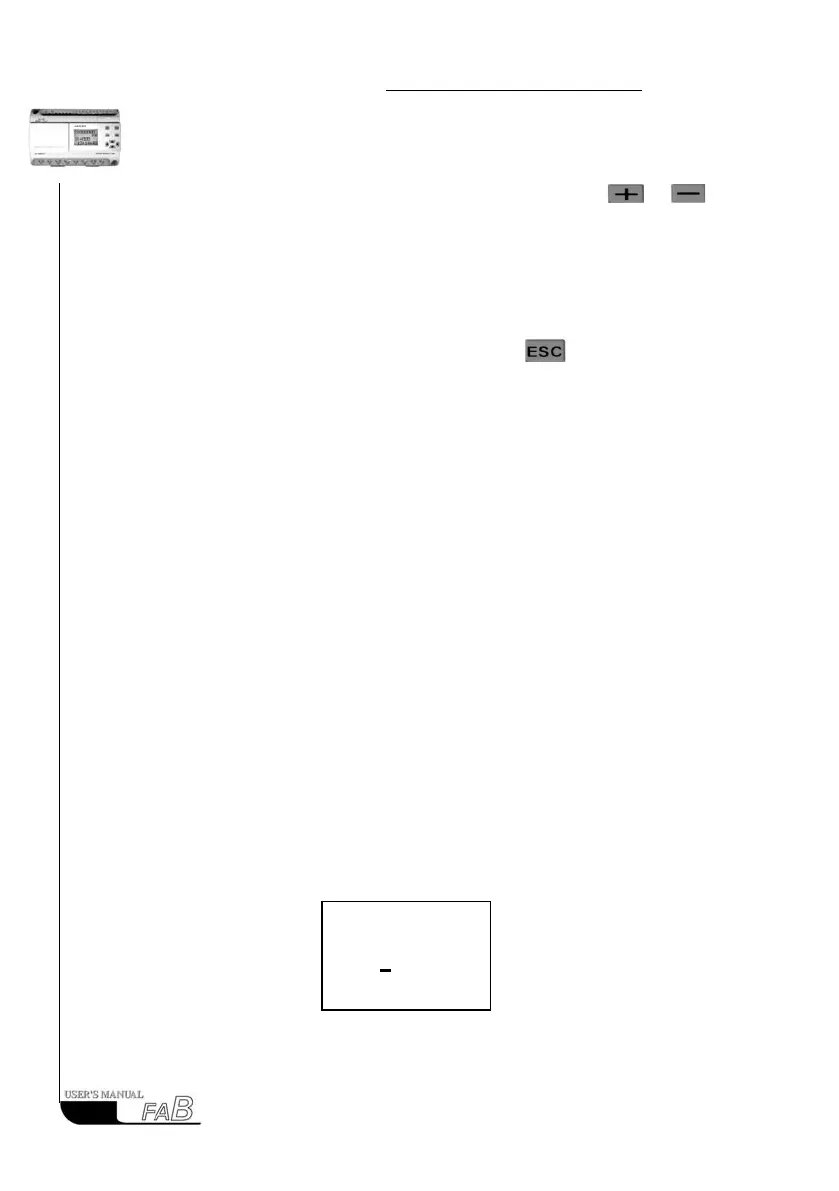FAB
I
ntelligent
C
ontrollerr
2. In the above frame 000 is the original value. You can press or to
select the block number and then press OK to conrm your selection. The range
of inserted block number is from 001 to the maximum number of the current
program. If the selected number is not in this range, press OK will have no in-
uence upon your selection and it will return to the original status for your sec-
ond selection.
If you want to give up inserting a block, please press
to exit. If you are not
clear about the maximum number in the program, you can use ROM→FAB in
FAB/ROM to read the program and get the number.
3. If you select a number correctly and press OK to conrm it, then the machine
will accept your operation and the function block codes (e.g. AND, OR, NOT,
RS, TEL etc.) will appear for your option.
Note: If you do not do the selection but exist after the appearance of these
codes, FAB will copy a function block which has the same block number with
the old one. This function block can be deleted by the function of Delete FB. But
if you have already been in the editing status, then only after all the settings for
the Input/Output terminals of this function block can you exist and do the dele-
tion with the function of Delete FB.
4.3.1.3 Delete FB
This function can be used to delete any function block.
The operating process is as follows:
1. Press OK when the cursor points at “Delete FB” in the Editor Frame, that’s,
“>Delete FB”, then the deleting status appears, as shown in Fig. 4.16.
Fig. 4.16 Delete Function Block
50
Delete
000