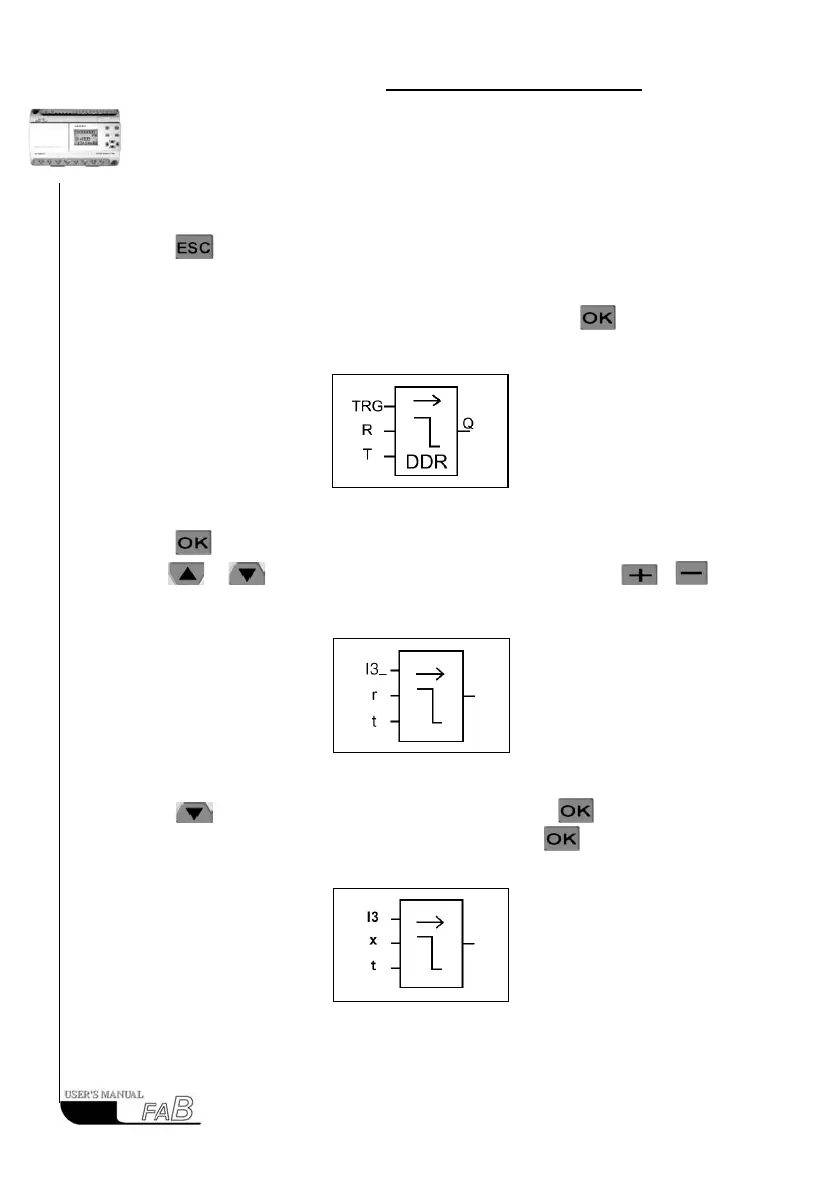FAB
I
ntelligent
C
ontrollerr
3. Select and set the second function block
Press
to return to the Function Block Selection List Frame and select the
second function block.
Move “>” to the position of DDR function block and press
. Now you can
set the parameters for this function block. The following will be on the LCD
panel:
Fig. 4.34
Press to enter Set Trg Pin Parameter Status. Select I in the parameter list
with
or and press OK again. Then set Trg to be I3 with 、
After that the following will be displayed on the LCD panel:
Fig. 4.35
Press to move the cursor to position “r “and press to set the r input
parameter. Select × in the parameter list and then press
to set X parameter.
The following will be displayed on the LCD panel:
Fig. 4.36
B02
60
Q
B02
Q
B02