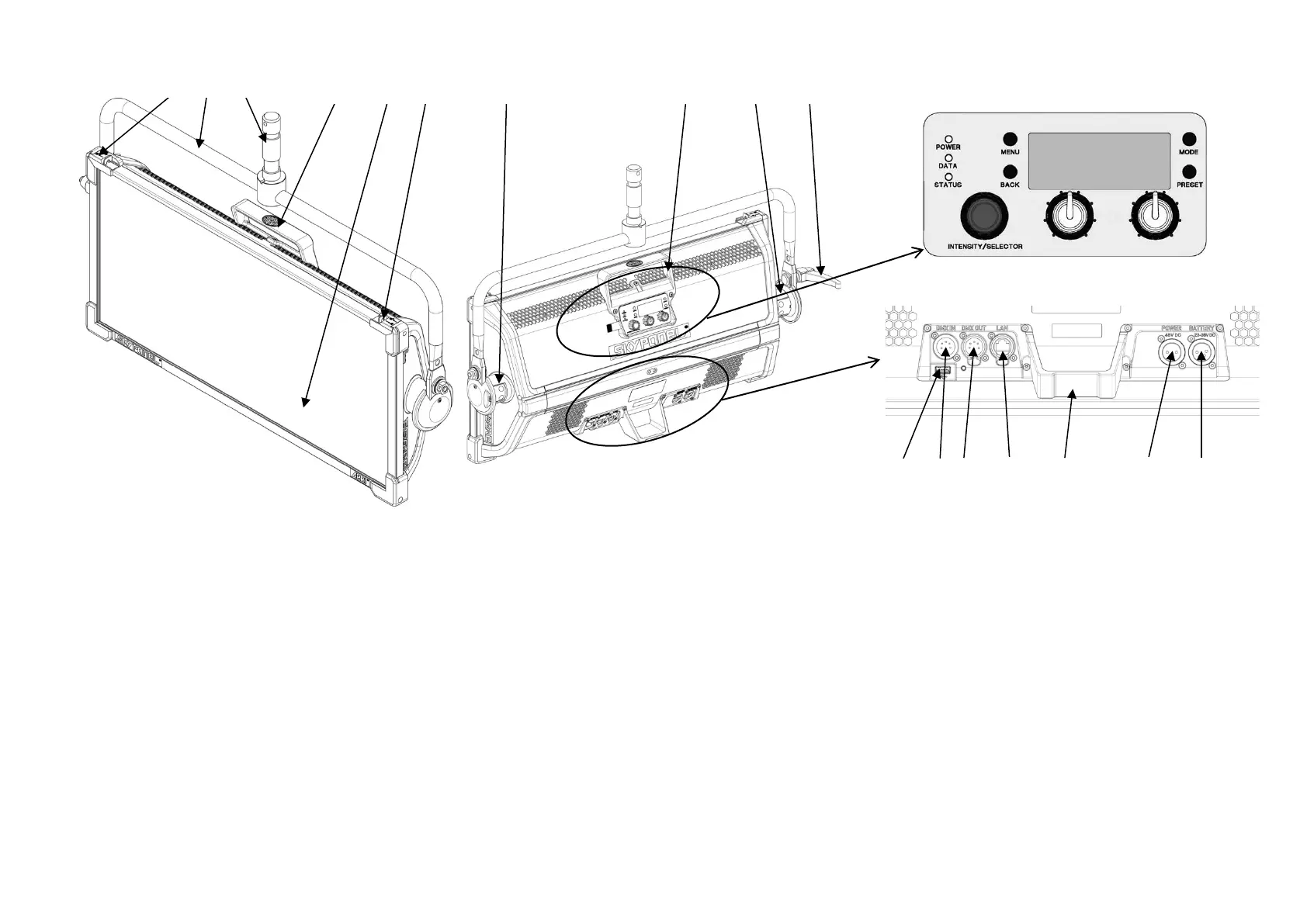2. Haltebügel
3. Bügelklemmung
4. Torsicherung
5. Griff
6. Diffusor
7. USB-Anschluss (Mini USB)
8. DMX-Eingang
9. DMX-Ausgang
10. Netzwerkanschluss (RJ 45 / EtherCon)
11. Bodenständer
12. Spannungseingang (48 V =)
13. Batterie-Eingang (23 – 36 V =)
14. Gerätemenü
15. Aufnahmen für Haltebügel
2. Stirrup
3. Tilt lock
4. Top latch
5. Handle
6. Diffusor
7. USB interface (Mini USB)
8. DMX input
9. DMX through
10. Ethernet connector (RJ45 / EtherCon)
11. Floor stand
12. DC input (48 V =)
13. Battery input (23 – 36 V =)
14. Fixture menu
15. Stirrup mounting points
栓、コック
2. あぶみ
3. 傾き錠、ロック
4. トップラッチ
5. ハンドル
6. ディフューザー
7. USBインターフェイス(USB A)
8. DMX インプット
9. DMXスルー
10. イーサネットコネクター(RJ45/EtherCon)
11. フロアースタンド
12. DC インプット(48 V=)
13. バッテリーインプット(23-36 V=)
14. フィクスチャーメニュー
あぶみ吊るし箇所
Hinweis: Die Abbildung zeigt den S60.
Note:The illustration shows an S60.
12
13
4 5 6 14 3
15 15
