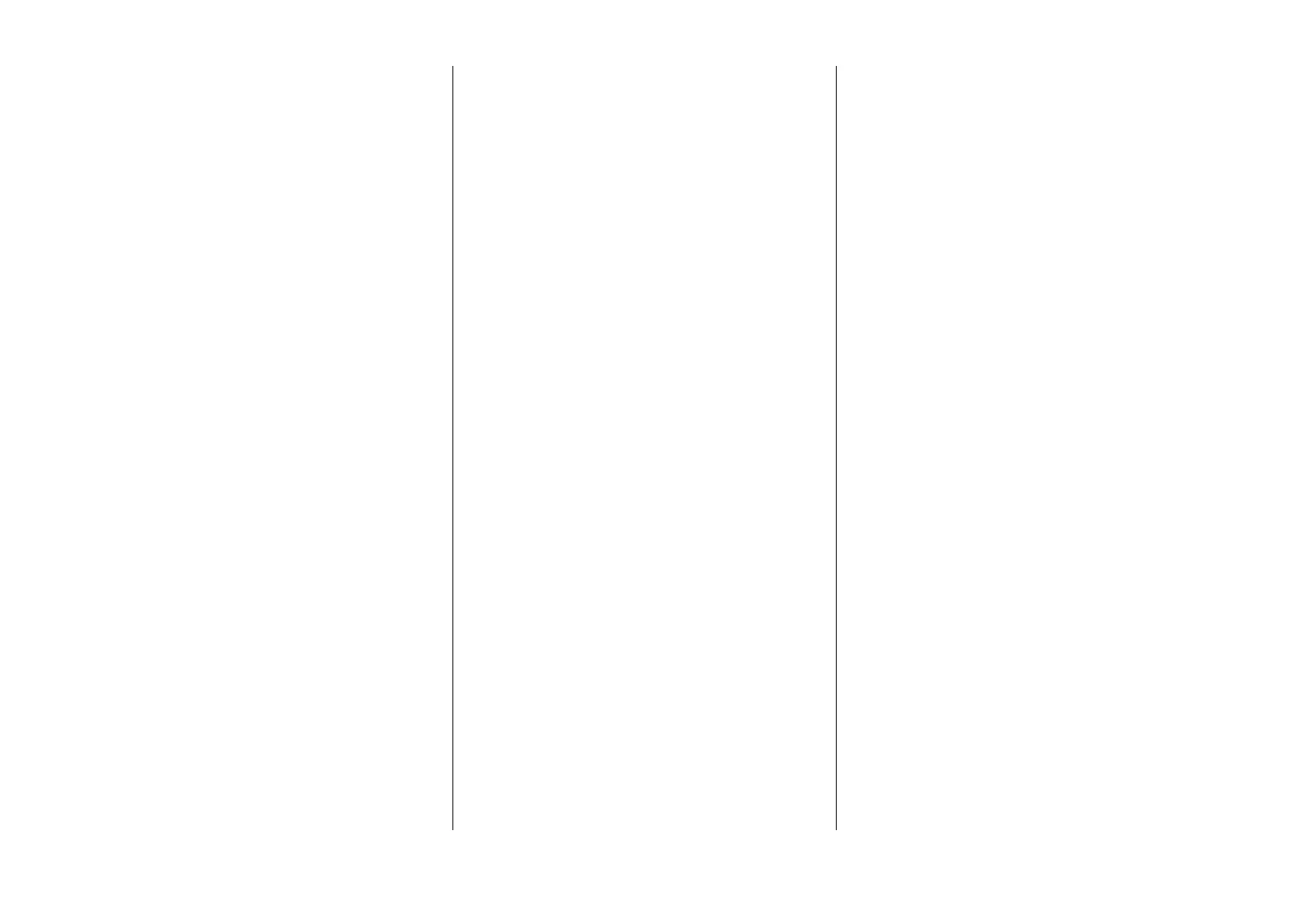Anzeige DATA
• leuchtet blau, wenn ein gültiges DMX-Signal anliegt
DATA Indicator
• lights blue when a valid DMX signal is present
データ表示
シグナルがある場合青く光る
ANZEIGE STATUS
• Dauerlicht grün: Keine Störung
• Blinklicht rot Übertemperatur-Warnung
• Dauerlicht rot Störung oder Übertemperatur
STATUS INDICATOR
• continuous green: no malfunction
• blinking red: over temperature warning
• continuous red: malfunction or over temperature
ステータスインディケーター
• 緑: 故障無し
• 赤点滅: オーバーヒート警告
•
赤:
故障もしくはオーバーヒートしている
DREHKNOPF INTENSITY/SELECTOR
• Zum Einstellen der Helligkeit
• Drehen und Drücken zur Auswahl eines Menüs oder eines
Parameters
INTENSITY/SELECTOR ENCODER
• to set the intensity
• turn and press to select a menu or confirm a parameter
強度/セレクター エンコーダー
• 強度の調整
• メニューの選択、もしくはパラメーターの確定の時に回して押
す。
MITTLERER DREHKNOPF
Die aktuelle Belegung des Drehknopfs wird im Display über dem
Drehknopf gezeigt. Zwei Funktionen stehen zur Auswahl:
• zum Einstellen der korrelierten Farbtemperatur (CCT) im
Weißlicht-Modus
• zum Einstellen des Farbtons im Farblicht-Modus
CENTRAL ROTARY KNOB
The functionality of the rotary knob is shown in the display. Two
functionalities are available:
• to adjust the correlated color temperature (CCT) in the white
light mode
• to adjust the color hue in the colored light mode
中央ロータリーノブ
ロータリーノブの機能はディスプレイに表示されてある。二つの機能
が使える:
• ホワイトライトモード時の色温度(CCT)の調整
• カラーライドモード時の色調の調整
RECHTER DREHKNOPF
Die aktuelle Belegung des Drehknopfs wird im Display über dem
Drehknopf gezeigt. Zwei Funktionen stehen zur Auswahl:
• zum Einstellen der Grün/Magenta-Korrektur (CCT) im
Weißlicht-Modus
• zum Einstellen der Farbsättigung im Farblicht-Modus
RIGHT ROTARY KNOB
The functionality of the rotary knob is shown in the display. Two
functionalities are available:
• to adjust the correlated green/magenta correction in the white
light mode
• to adjust the color saturation in the colored light mode
右ロータリーノブ
ロータリーノブの機能はディスプレイに表示されてある。二つの機能
が使える:
• ホワイトライトモード時のグリーン/マゼンタ補正の調整
• カラーライドモード時の彩度の調整
Taste MENU
Drücken, um das Gerätemenü zu öffnen oder zu schließen.
MENU button
Press to open or close the fixtures menu
MENUボタン
フィクスチャーメニューを起動、もしくは閉じる。
Taste BACK
Drücken, um das aktuelle Menü ohne Änderung eines Parameters
zu verlassen. Wechselt in die nächsthöhere Menü-Ebene.
BACK button
Press to exit a sub-menu without changing a parameter. Opens
the next higher menu level.
BACK ボタン
パラーメーターを買えずにサブメニューを退出する時に押す。次のメ
ニューレベルが起動される。
Taste MODE
Drücken, um zwischen Weißlicht und Farblicht zu wechseln.
MODE Button
Press to change mode between white and colored light.
MODE ボタン
押す事でホワイトライトとカラーライトモードの行き来が出来る。
Taste PRESET
• Öffnet die Liste der verfügbaren Voreinstellungen
• Auswahl der Voreinstellung mit den SELECTOR Drehknopf
PRESET Button
• to open the preset-list
• Use the SELECTOR encoder to select a preset
PRESETボタン
• プレセットリストを開く
エンコーダーを使い、プレセットを選択する。
Hinweis zum Ersetzen des Leuchtmittels
Die Lichtquelle dieser Leuchte ist nicht ersetzbar. Wenn die
Lichtquelle ihr Lebensdauerende erreicht hat, ist die gesamte
Leuchte zu ersetzen.
Fällt die Lichtquelle vor Erreichen der angegebenen
durchschnittlichen Lebensdauer aus, wenden Sie sich bitte an den
Hersteller der Leuchte oder einen von ihm beauftragten
Servicetechniker oder eine vergleichbar qualifizierte Person.
Replacing the Lightsource
The light source contained in this luminaire is not replaceable. If
the light source has reached the end of its operational life, the
entire lamp must be replaced.
If the light source fails before it reached the end of its specified
operational life, please contact the manufacturer or his service
agent or a similar qualified person.
この照明器具に含まれる光原は交換できません。光原が寿命に達した
場合、全体のランペを交換する必要があります。
光原に障害が発生した場合、それが寿命に達し前に、製造業者又はそ
のサービ ス代理店または類似の有資格者にご連絡ください。
