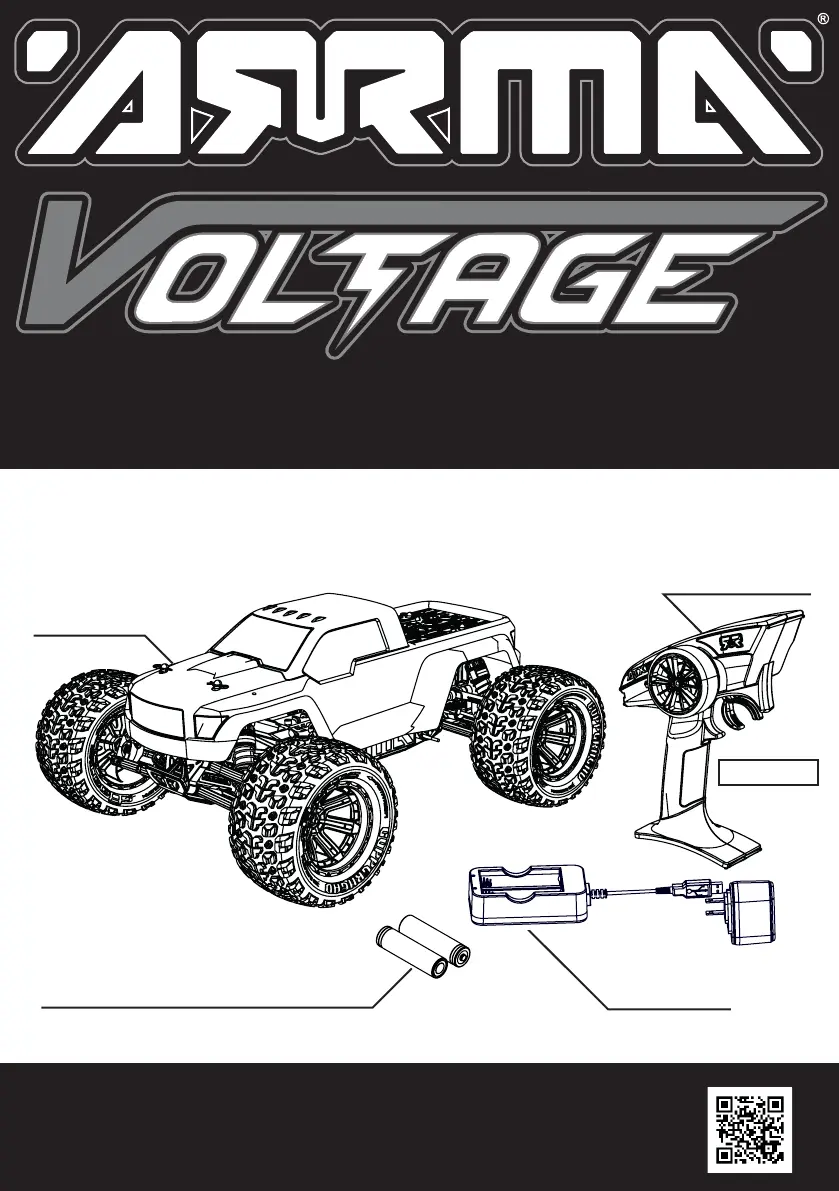Why Arrma Toy vehicle has no control or short range?
- BBrianna PaceAug 15, 2025
There are several reasons why your Arrma Toy vehicle might have no control or a short range: * The transmitter batteries may be weak or fitted incorrectly. Check and refit the transmitter batteries. * The servo wires to the SRS might be loose or connected incorrectly. Reinstall the signal wires to the SRS. * The transmitter and SRS unit may not be 'bound' correctly. In that case, the transmitter and receiver need to be bound.