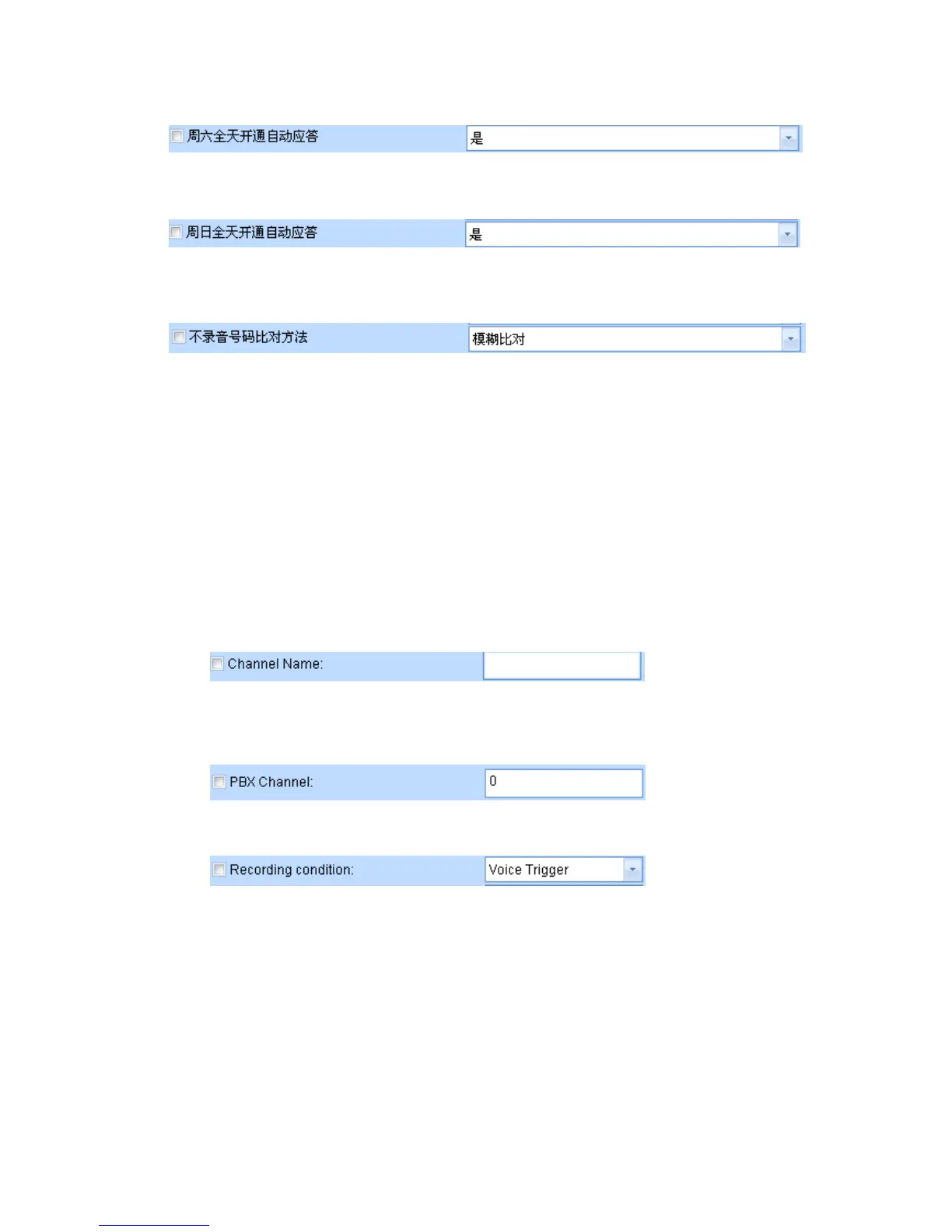tone volume level to distinguish sound and soundless. Therefore, misjudgment during talking would
be avoided. .
29.
Enable/Disable auto-answer on Saturday. Enable it for auto-answer all day long on Saturday and
auto-answer time sections setting will be ignored.
30.
Enable/Disable auto-answer on Sunday. Enable it for auto-answer all day long on Sunday and
auto-answer time sections setting will be ignored.
31.
Non-Record numbers comparison.
a. Fuzzy: Call will not be recorded if the non-records numbers is included in whole number
string.
Example: 200 is Non-record number, the calling number 92001 would NOT be recorded.
b. Precise: Call will not be recorded if the calling number is exactly match with original
setting.
Example: 200 is Non-record number, the calling number 92001 would BE recorded.
Configure it carefully to save the necessary call record.
Channel Parameter
1.
You can create a name for each channel. The name will be along with recording file, it also
will be shown on monitor page.
For example ”Accounting 0755-27746xxx”
2.
This parameter works with PABXSMDR. AK32 channel must be corresponded with PABX
channel.
3.
Normally we use Voltage for most analog lines.
A. Key recording: Manually recording by press hot key.
Refer system setting 16, 17
B. Voice trigger: Start recording while sound reaches specified level. Otherwise, the call will
not be recorded. Particular parameter for microphone & interphone recording. DTMF
signal will be not recorded.
