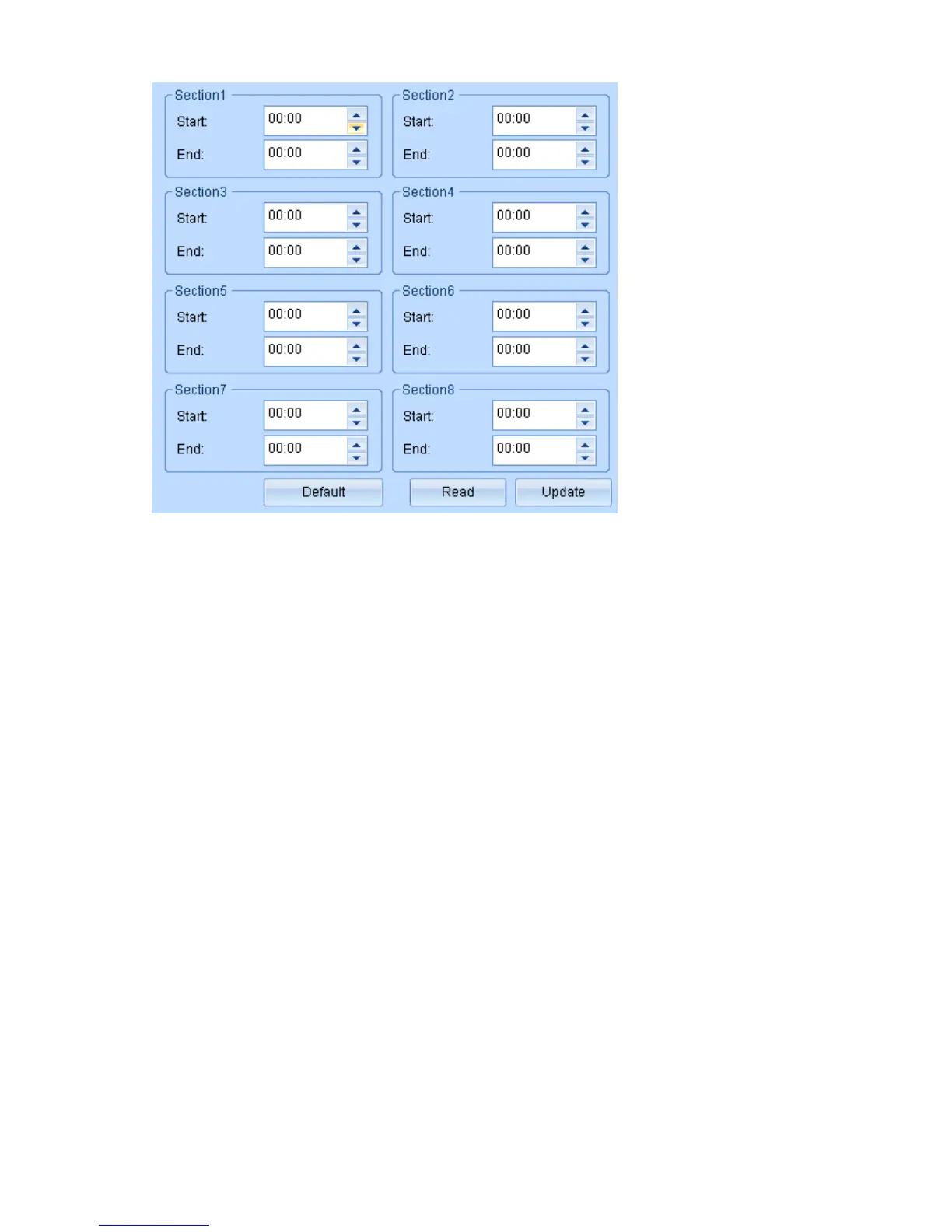PABX SMDR
There are 2 methods to gain the SMDR data from PABX
1. RS232
2. TCP/IP
User needs to analyze original data of PABX channel number, extension number from followed
main parameters and input them to program setting.
Outbound call
1. Call symbol: The mark to distinguish the call type (Outbound/Inbound call) in character string.
Most PABX show “TO “ to indicate outbound call.
2. Extension position: User have to count the extension number starting position in character
strings.
3. Extension number length: Extension number length.
4. PABX channel number position: User has to count the channel number starting position in
character strings.
5. Channel number length: PABX channel number length.
From followed example, user can read out outbound call information
1. Call symbol: $TO
2. Extension position: 14
th
3. Extension number length: 2.
4. PABX channel position: 24
th