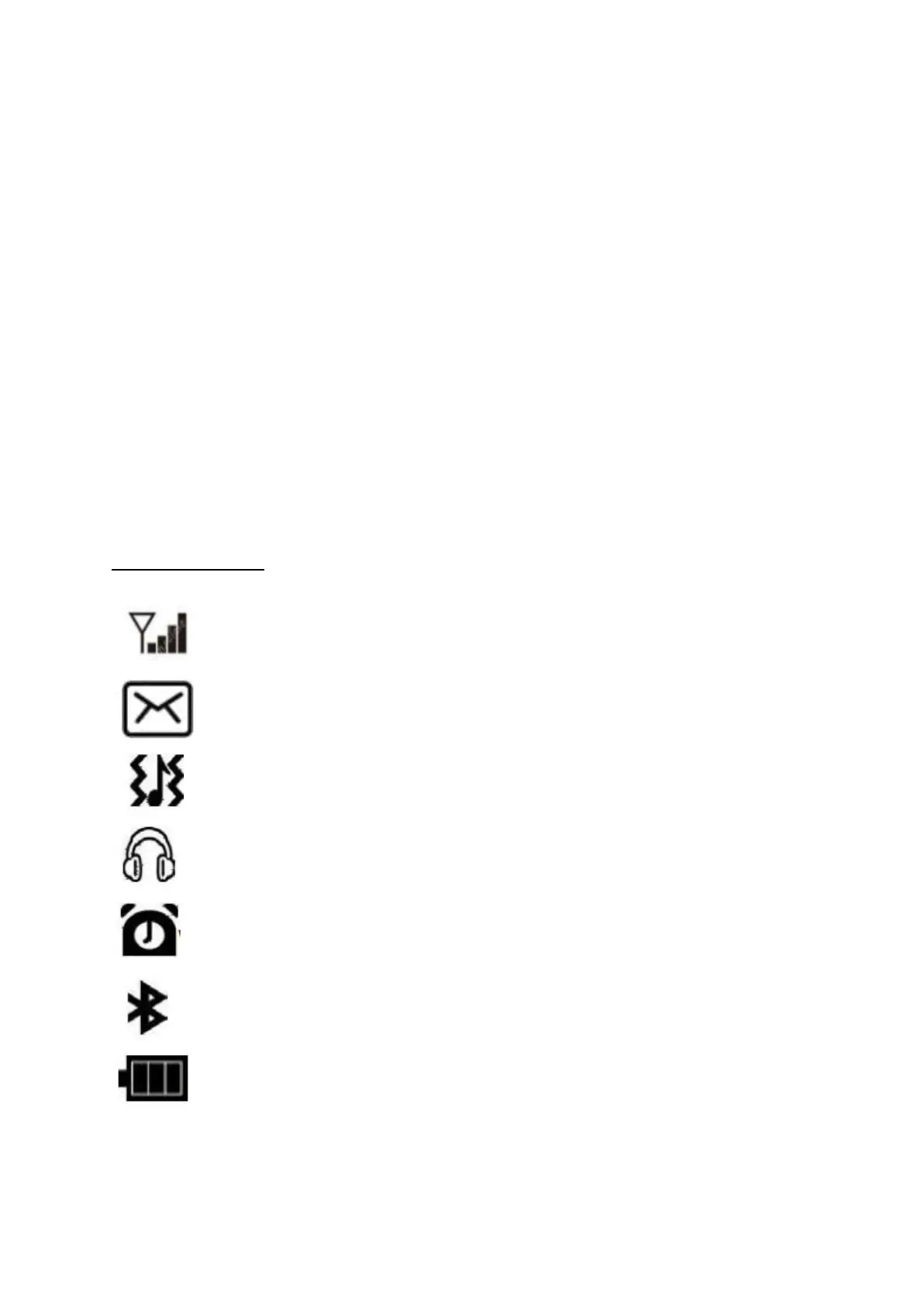5. Up/down button:
- Navigation in menu
- “Up” to shortcut to Messages, “down” shortcut to Multimedia.
6. Green button: Answer/make a call
7. Red button: End a call, Power on/off
8. Numeric keypad
9. Numeric 0 button or long pressing to switch to meeting mode.
10. 3.5mm audio jack
11.Micro USB socket
12.Flashlight LED
13.Lock keypad
14.Unlock keypad
15.Side button to turn on/off flashlight
16.Side button for Volume +/-
Icon description
Shows actual GSM signal
Unread message
Shows normal profile
Headphones plugged-in
Alarm is set up
Enabled Bluetooth
Battery status
