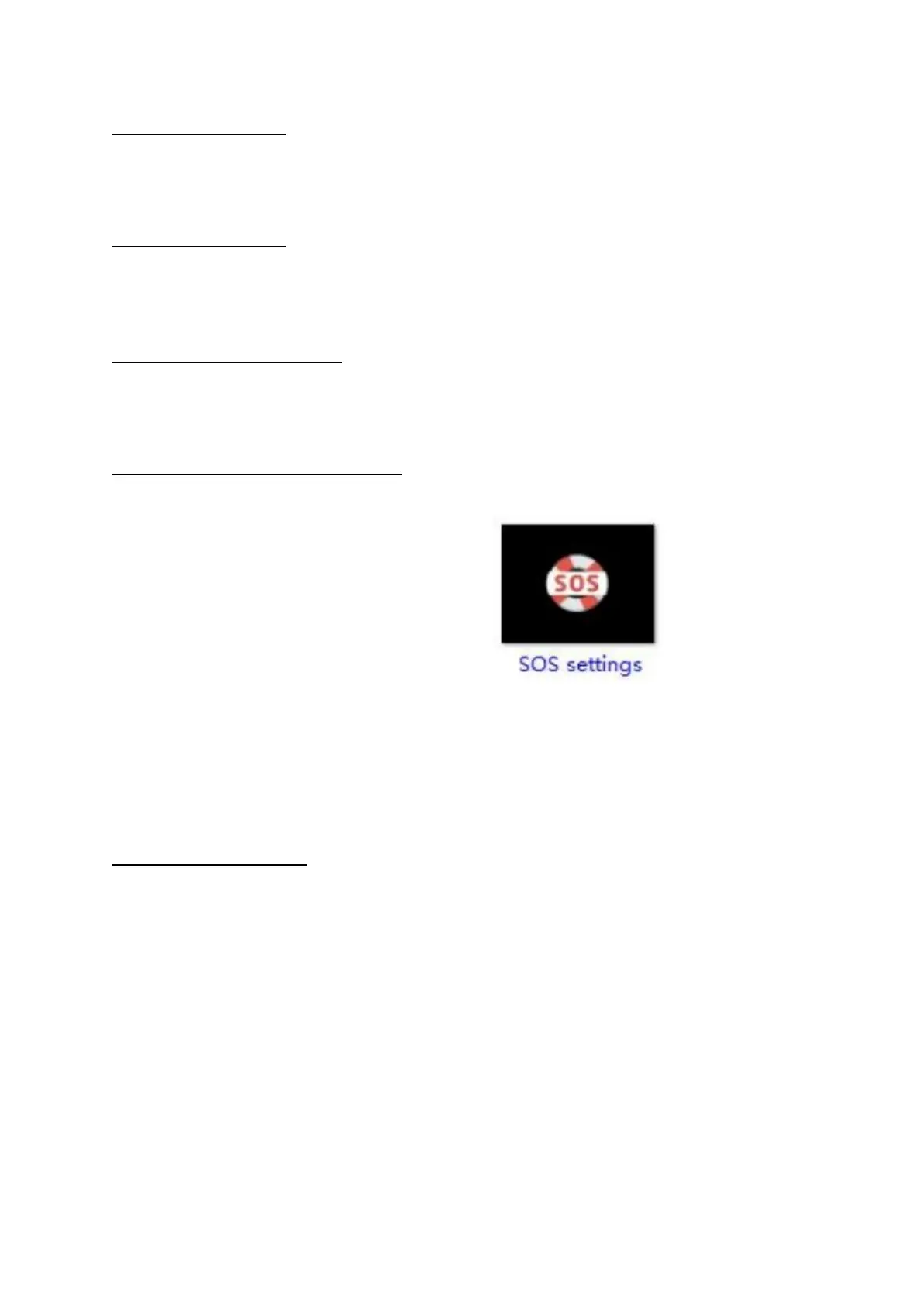How to power on?
Press the red button for 2.5 seconds.
How to power off?
Make sure the keypad is unlocked, then press the red button for 2.5 seconds.
How to use a flashlight?
Just press the No.15 button on the side to turn on or turn off the flashlight.
How to use the SOS function?
- Status: Set the function on or off here:
- SOS numbers: This is very important, you can set no more than 5 telephone
numbers here. When you press the SOS button, the phone will dial the
numbers one by one automatically.
- SOS SMS: You can edit SMS
- SOS SMS ON/OFF: You can turn on or off SOS message
How to make a call?
1. Input a telephone number and press the left green button
2. Find a contact in the phonebook and press the left green button
3. SOS special dial: press the SOS button and the phone will dial pre-set SOS
number automatically
4. Speed dial
