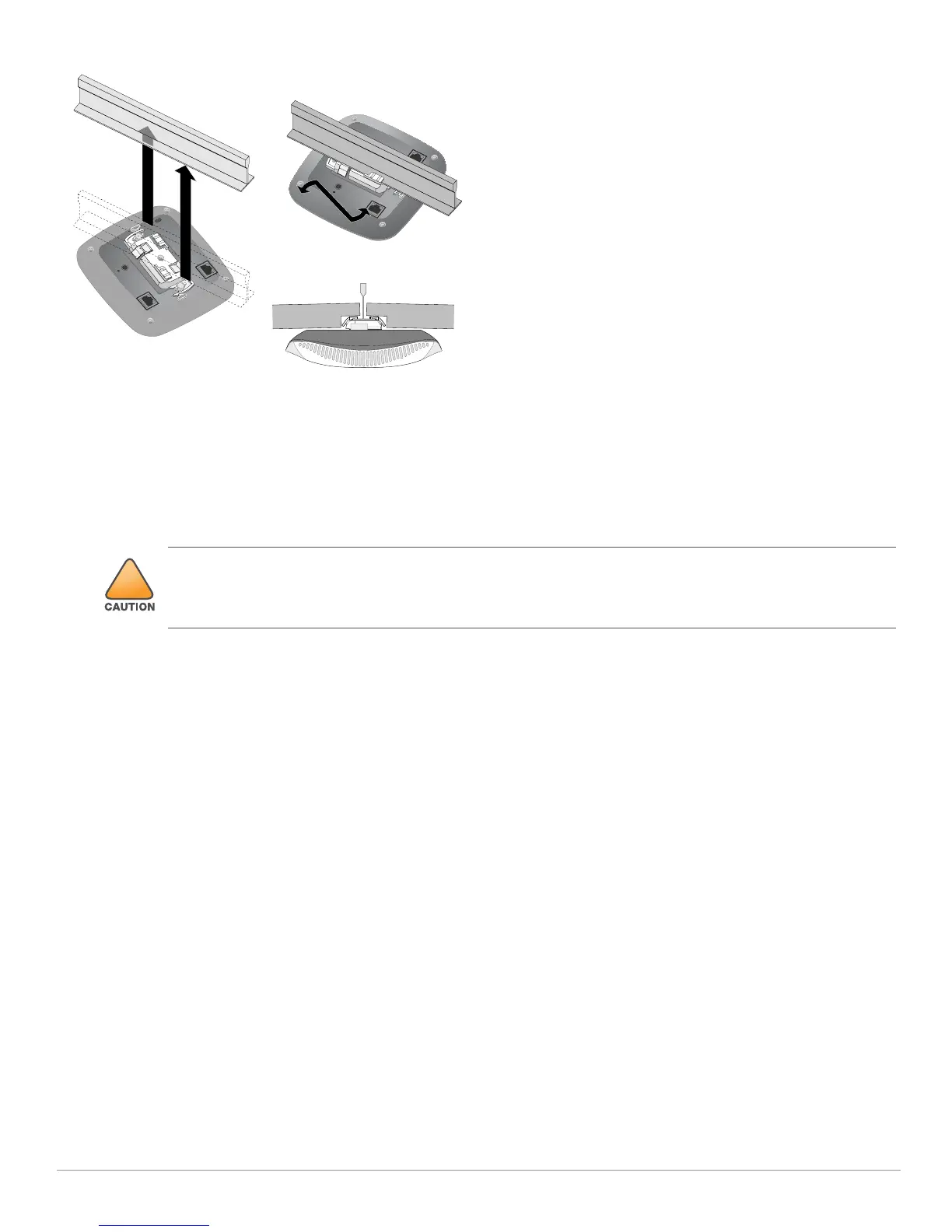Aruba 200 Series Access Points | Installation Guide9
Figure 8 Mounting the AP
Connecting Required Cables
Install cables in accordance with all applicable local and national regulations and practices.
Software
Aruba 200 Series requires Aruba)S 6.4.1.0 or later.
For instructions on choosing operating modes and initial software configuration, refer to the ArubaOS Quick Start Guide.
Verifying Post-Installation Connectivity
The integrated LEDs on the AP can be used to verify that the AP is receiving power and initializing successfully (see Table 1). Refer
to the ArubaOS Quick Start Guide for further details on verifying post-installation network connectivity.
Product Specifications
For additional specifications on this product, please refer to the product data sheet at support.arubanetworks.comE
Environmental
Operating:
Temperature: 0°C to +40°C (+32°F to +104°F)
Humidity: 5% to 93% non-condensing
Storage and transport:
Temperature: -40°C to +70°C (-40°F to +158°F)
Humidity: 5% to 93% non-condensing
Electrical
Ethernet:
1x 10/100/1000 auto-sensing Ethernet RJ-45 Interface
MDI/MDX
IEEE 802.3 (10Base-T), IEEE 802.3u (100Base-T). IEEE 802.3ab (1000Base-T)
Power over Ethernet (802.3af compliant), 48V DC (nominal) and 56V DC (maximum)/350mA (see Figure 6 for pin
configuration)
Aruba access points are classified as radio transmission devices, and are subject to government regulations of
the host country. The network administrator(s) is/are responsible for ensuring that configuration and operation
of this equipment is in compliance with their country’s regulations. For a complete list of approved channels in
your country, refer to the Aruba Downloadable Regulatory Table at support.arubanetworks.com.
