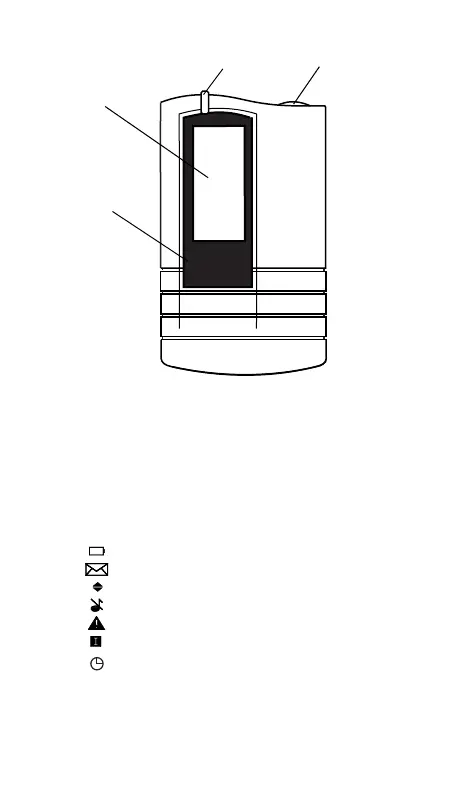2
The LED indicates:
•When turning on the receiver
•When receiving a paging or an alarm
English
Display Icons
Charge or replace the battery
New message (the symbol flashes)
Message longer than 2 × 12 characters
Audible signal switched off
Out of range/Error indication
Info message
Time stamp (the time when the message was
received)
LED
Display
IR receiver
mocsa
Function button