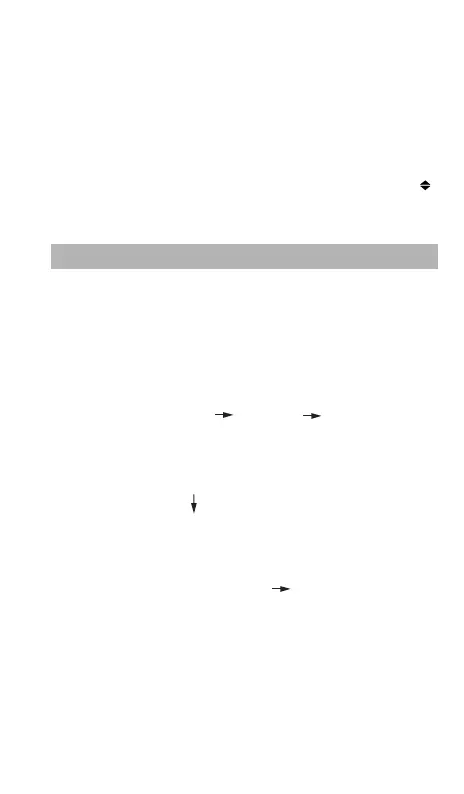4
Replacing the battery
1. Turn off the receiver.
2. Unscrew the screw with a coin and remove the cover.
3. Replace the battery and close the cover. It will take up to 10
seconds before the receiver starts up.
Long messages
The Ascom 914T can receive long messages with a maximum of
10 lines. A message with more than two lines is marked with
The message scrolls automatically, but when it stops, it can be
started again by a short press on the Function button.
When the identity is shown in the display, one long press on the
Function button will access the function settings. A short press
on the button scrolls between function settings and a long press
confirms the choice.
Main menu
Long press Off?
Short press Tone?
Short press Menu? long press Sub-menu
VOL
Call No.
Extra paging Nos
RTC
Remind
LCD
Program?
Short press Exit?
One long press confirms the choice.
Sub-menu functions
• Changes the beep signal volume
• Shows the call number
• Enables/disables the 5 extra paging numbers
• Shows time stamp (RTC)
• Reminder beep for unacknowledged pagings
Function settings
