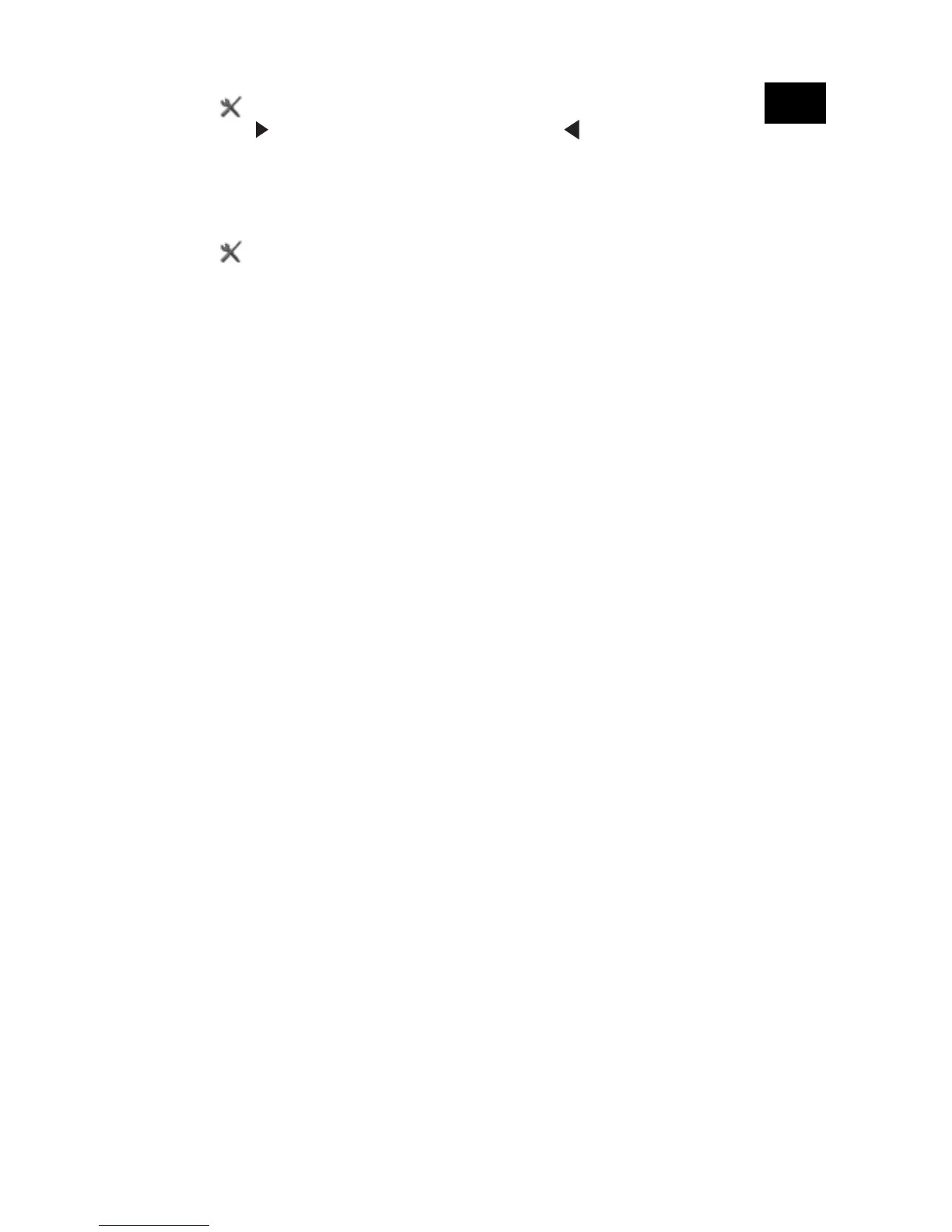GB
11
Adjust the Ringer Volume
Enter , and step to “Sound & Alerts”. Select “Volume” and
step with to increase the volume and with to decrease it.
Press “OK“ to save the setting.
Set Different Ring Signals for Internal, External and Callback
call
Enter , and step to “Sound & Alerts”. Select “Ring
signals”>"Internal call", "External call", or "Callback". Select
sound. By pressing "Play" it is possible to listen to the different
sounds. Press “Back”.
