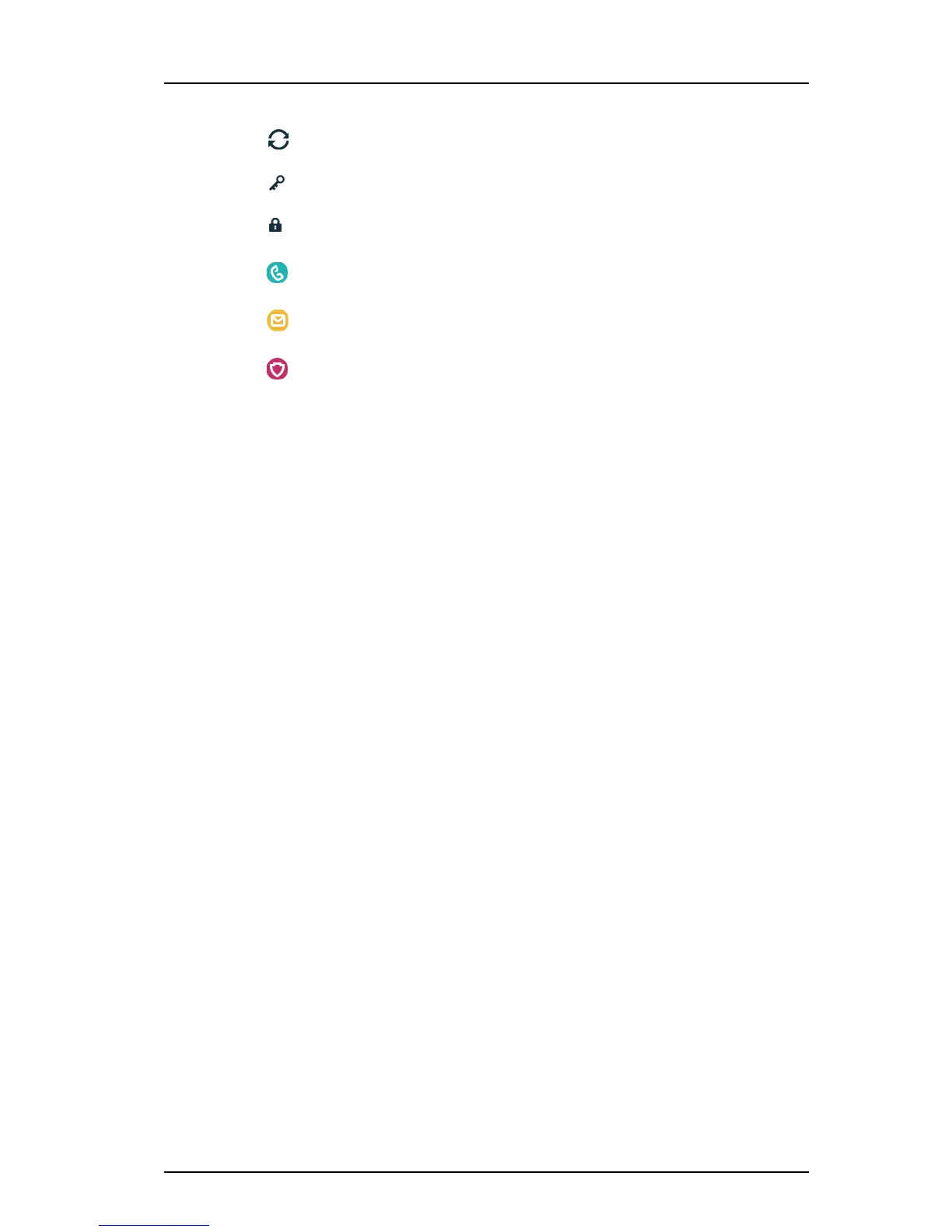TD 93159EN
5 Oct 2016 / Ver. A
Quick Reference Guide
Ascom d63 DECT Handset
4
2. Getting started
2. Getting started
Switch the handset on/off
Press and hold the On-Hook key until the handset is switched on. To turn off the handset, press
and hold the On-Hook key until “Switch off?” is displayed, then press “Yes”.
Charge the battery
Charging is done in a desktop charger or in a charging rack. When the battery is fully charged
the fully charged “Battery” icon is displayed.
While in a desktop charger the handset is fully operational. The handset does not vibrate in
charger.
The battery can also be charged in a separate battery pack charger.
NOTE: Charging below 5°C will harm the battery and shorten the lifetime.
Replace the battery
If the standby time for the handset becomes too low, the battery should be replaced by a new
one. Contact the system administrator or handset supplier for information about new batteries.
System connection
Key lock
Phone lock
The handset is a Talker model
The handset is a Messenger model
The handset is a Protector model