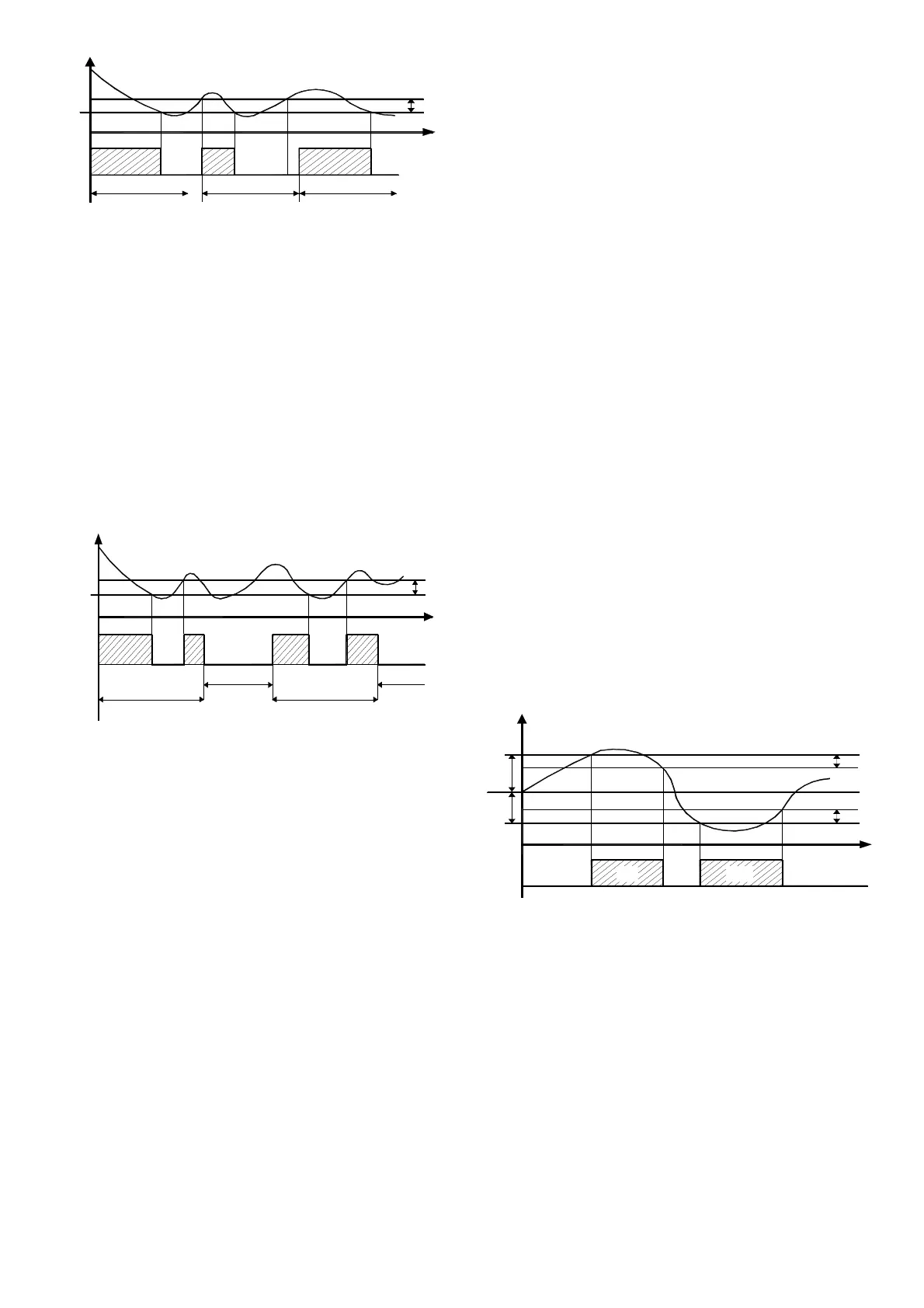ASCON TECNOLOGIC - TLZ 12 P - OPERATING INSTRUCTIONS - Vr.02 - ISTR-MTLZ12PENG02- PAG. 4
= 3 : Delay between power on phases.
P tC
O U T
o ff
S P
O N
T e m p .
P tC P tC
tim e
H S E t
"P S C " = 3
o ff o ff
O N O N
The function is disabled by programming “PtC” = 0.
During the power on delay phases of the OUT output by inhibiting
the function “Compressor Protection” the led OUT flashes.
It is also possible to prevent activation of the output after the
instrument is turned on, for the time set in the parameter “od”.
The function is disabled by “od” = OFF.
During the power on delay phase, the display shows the indication
od, alternating with the normal programmed visualisation.
4.4 - DEFROST CONTROL
The automatic control of defrost, that is by stopping compressor,
occours according to this parameters:
"dCt" : Defrost interval computation
- rt - based on real time (instrument on)
- ct - based only on compressor running time (output on)
"dint" : Interval between defrost cycles
"dEFE" : Lenght of defrost cycles
The instrument switch off the output for the time “dEFE” each “dint”
time (of real time functioning if “dCt” = rt, or of compressor running
time if “dCt” = ct).
ON
Defrost
OUT
off
dint
SP
Temp.
(DEFROST)
dEFE
dint
time
dEFE
HSEt
off off off
ON ON ON
(ex. with “dC” = rt)
The occurring defrost cycle is signalized by the led DEF.
Through par. “dLo”,“Etdu” and “dALd” it’s possible to define the
display behaviour during defrost.
The “dLo” parameter pemits the display visualization lock on the
last temperature reading (dLo = On) during all the defrost cycle
until, at the end of defrost, the temperature has not reached the
value [SP + Etdu] or is ended the time setted on par. "dALd".
Or it permits the visualization of label "dEF" (“dLo” = Lb) during
the defrost cycle and, after the defrost, of label "PdEF" until, at the
end of defrost, the temperature has not reached the value [SP +
Etdu] or is ended the time setted on par. "dALd".
The display will otherwise continue to visualize the temperature
measured by the probe during the defrost cycle (“dLo”= OFF).
Note that during defrosting, the temperature alarms are disabled
during the whole cycle and also afterwards for the time set in the
parameter “dALd” (see par. 4.6).
4.5 - MANUAL DEFROST
To start up a manual defrosting cycle, press the key UP/DEFROST
when it is not in programming mode and keep it pressed for about 5
seconds after which, if the conditions are correct, the led DEF will
light up and the instrument will carry out a defrosting cycle.
The start up or switch off commands of a defrosting cycle can also
be given by the digital input that are correctly programmed (see
par. 4.7).
4.6 - ALARM FUNCTIONS
The alarm functions of the instrument work on the led AL, on the
internal buzzer (if present) and on the output AL (if present)
The buzzer are activated in alarm conditions and can be disabled
(alarm silencing) manually by pressing any key of the instrument .
Any active alarm is shown on the instrument display with the
lighting up of the AL led .
Any silenced alarm status is shown by the AL led flashing .
The output AL are activated in alarm status but cannot be disabled
manually and are therefore only disabled when the alarm status
ceases.
The alarm conditions of the instrument are:
- Probe errors “E1”, “-E1”
- temperature alarms “HI” and “LO”
- External alarms “AL”
4.6.1 - TEMPERATURE ALARMS
The temperature alarms, that are relative type, work according to
the probe measurement, the alarm thresholds set in parameters
“HAL” (maximum alarm) and “LAL” (minimum alarm) and the
relative differential “dAL”.
Using some parameters it is also possible to delay the
enablement and the intervention of these alarms.
These parameters are:
“PAL” - is the temperature alarm exclusion time on switching on
the instrument if the instrument is in alarm status when it is
switched on.
“dALd” - is the temperature alarm exclusion time at the end of
defrosting.
“ALd” - is the temperature alarm delay activation time
The temperature alarm is enabled at the end of exclusion time and
is enabled after the “ALd” time when the temperature measured by
the probe exceeds the value [”SP”+”HAL”] or or goes below the
value [”SP”-”LAL”].
The maximum and minimum temperature alarms can be disabled
by setting the relative parameters "HAL" and "LAL" = OFF.
At the same time as the signalling of the alarm device (buzzer and
output AL), the instrument signals the alarm by turning on the led
light AL, and visualises on the display:
- Alternately HI and the measured temperature for maximum alarm
- Alternately LO and the measured temperature for the minimum
alarm
tim e
d A L
d A L
A L
o ff
O N
H I
L A L
S P
H A L
T e m p .
L O
o ff o ff
O N
4.6.2 - EXTERNAL ALARM
The instrument can signal an external alarm by activating the digital
input with the function programmed as “diF” = 3 (see par. 4.7).
At the same time as the signalling of the alarm (buzzer and/or
output), the instrument signals the alarm by turning on the led AL
and visualising AL and the measured temperature alternately on
the display.
4.7 - DIGITAL INPUT
The digital input present on the instrument accepts contacts free of
voltage, the function carried out is defined by the parameter “diF”.
The parameter “diF” can be configured for the following functions:
= 0 - Digital input not active
= 1 - defrosting commencement command with contact normally
open: on closing the input a defrosting cycle is activated.
= 2 - defrosting end command with contact normally open: on
closing the input a defrosting cycle is ended if in progress or
defrosting is inhibited.
