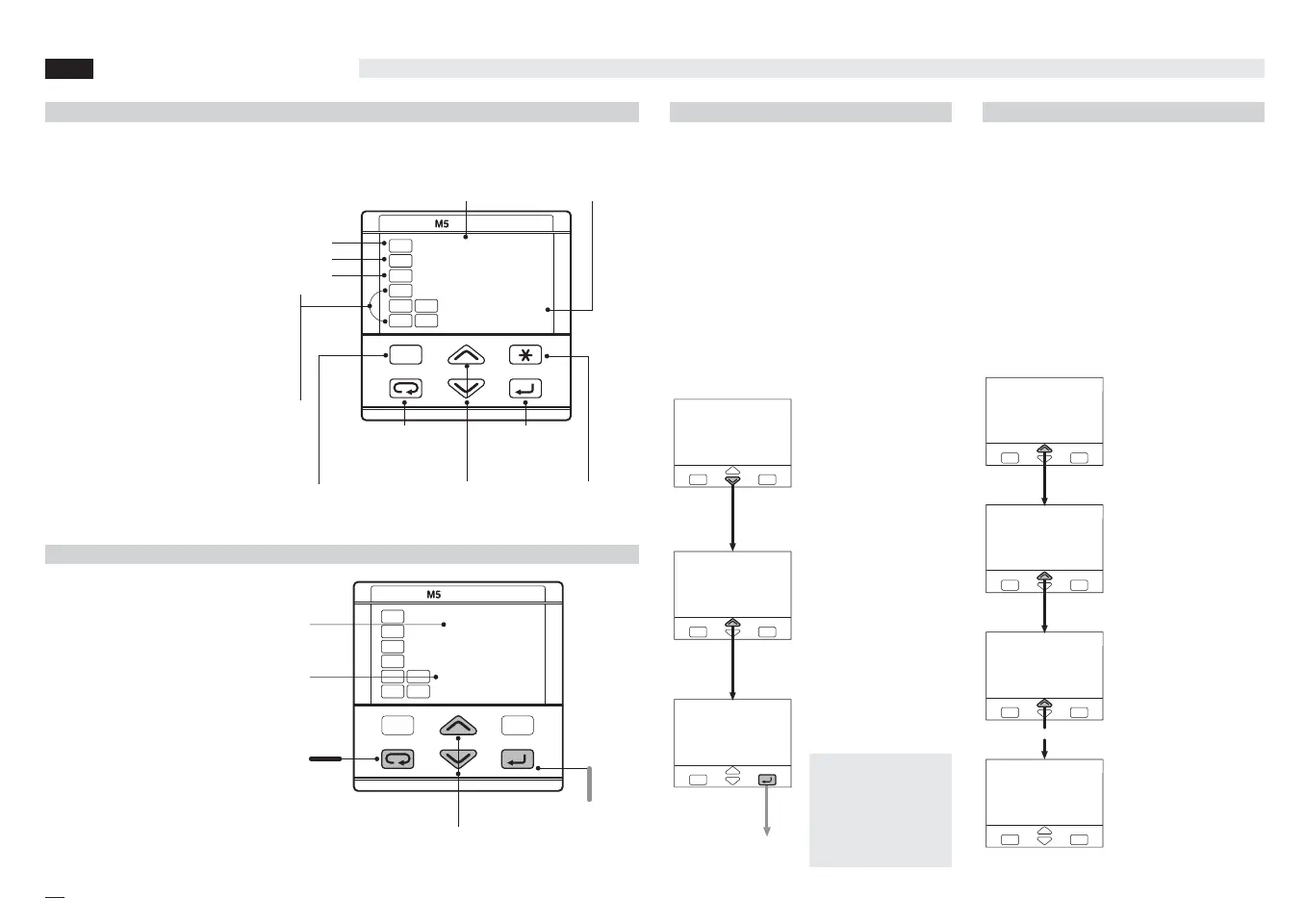15
4 - Operation
4 OPERATION
274.8
275.0
1
2
3
REM
SP 1
SP 2
RUN
MAN
A / M
Setpoint
setting
Run/stop
of a program
5 Status LED’s (green):
REM - Remote setpoint active
SP1 - first stored setpoint active
SP2 - second stored setpoint active
RUN - program running
MAN - manual operating mode
Output status
LED’s
(reds):
OP1 output ON
OP2 output ON
OP3 output ON
Automatic/
manual
Menu
access
Entry key for
selection and
value setting
confirmation
PV measure
in engineering units
Operating
Setpoint
(local/remote
or stored)
Parameter
setting
Entry key for
selection and
value setting
confirmation
Access to the menu for:
- configuration
- parameter setting
- access definition
Parameter value
Parameter mnemonic
35.0
p.b.
1
2
3
REM
SP 1
SP 2
RUN
MAN
A / M
4.1.A KEYS FUNCTION AND DISPLAY IN OPERATOR MODE
4.1.B KEYS FUNCTION AND DISPLAY IN PROGRAMMING MODE
4.1.1 NUMERIC ENTRY
(i.e. the modification of the value of a stored
Setpoint from 275.0 to 240.0)
4.1.2 MNEMONIC SETTING
(Way to modified configuration page 16 / 18)
Press $ or % momentarily to
change the value of 1 unit every push.
Continued pressing of $ or %
changes the value, at rate that dou-
bles every second. Releasing the but-
ton the rate of change decreases.
In any case the change of the value
stops when it has reached the max/min
limit set for the parameter.
s.p. 2
1253
s.p. 2
1100
s.p. 2
1350
Unit.
°C
Unit
°f
Unit
MA
Unit
ph
Press the $ or % to display the
next or previous mnemonic for the select-
ed parameter. Continued pressing of
$ or % will display further mnemon-
ics at a rate of one mnemonic every 0.5
seconds. The mnemonic displayed at the
time the next parameter is selected, is
the one stored in the parameter.
2nd stored
Setpoint
2nd stored
Setpoint
2nd stored
Setpoint
Centigrade Degrees
Engineering Units
Fahrenheit Degrees
Engineering Units
mA
Engineering Units
Ph
Engineering units
—lower
—raise
The new value is
entered when the next
parameter is selected
by mean of the
R
key.
M5 UK•ed4 10-12-2004 16:20 Pagina 15