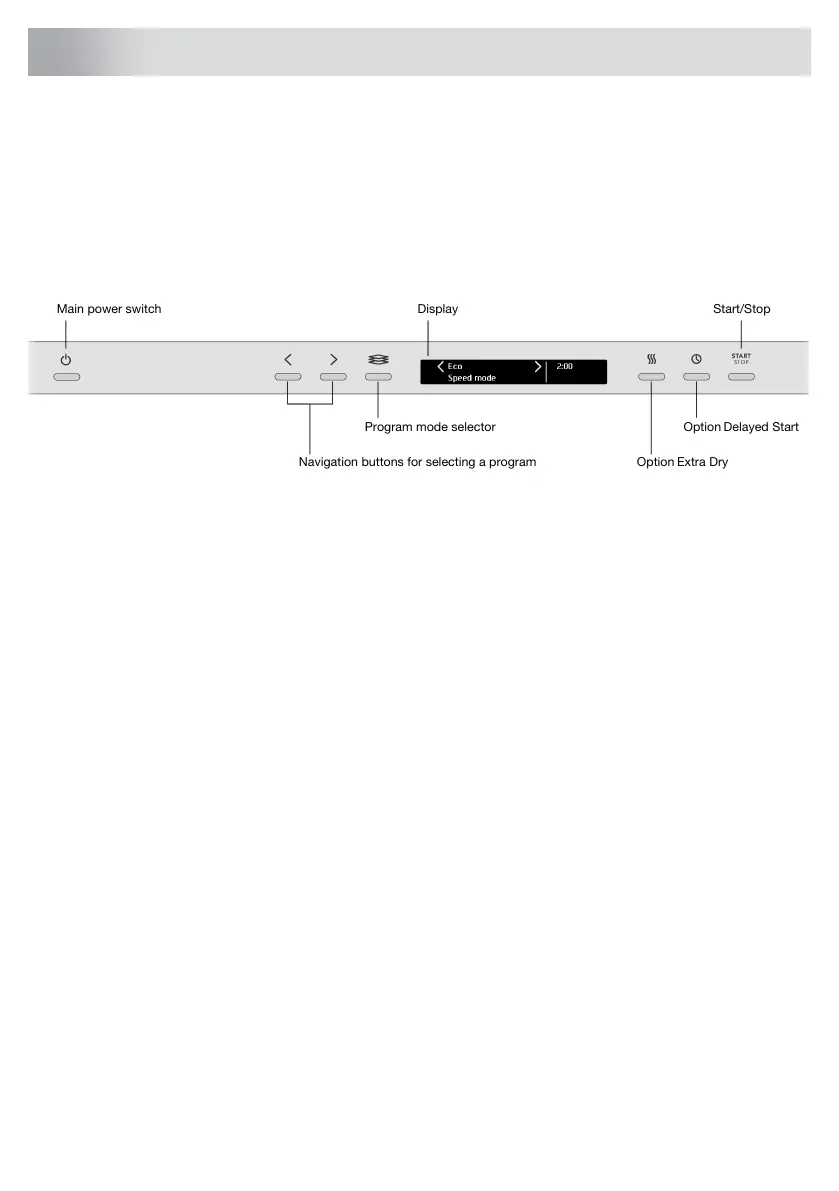Welcome to our growing ASKO family!
We are proud of our appliances. We want them to help make the world a better place – improving
quality of life for you and your loved ones. We hope that this appliance will be an appreciated and
dependable aid for many years to come.
Please read the operating instructions before use. They include general tips, information about the
settings and adjustments you can make, and how best to care for your appliance.
Display Start/Stop
Program mode selector
Navigation buttons for selecting a program
Option Delayed Start
Option Extra Dry
Main power switch
Install the dishwasher, see the chapter Installation. Following this, open the door and press the main
power switch to start using the machine.
"Welcome to your new ASKO. This is a first time set up." is shown on the display the first time
the dishwasher is switched on. It is important that you choose the right settings to ensure good
dishwashing results. See page 7.
3
Your dishwasher
