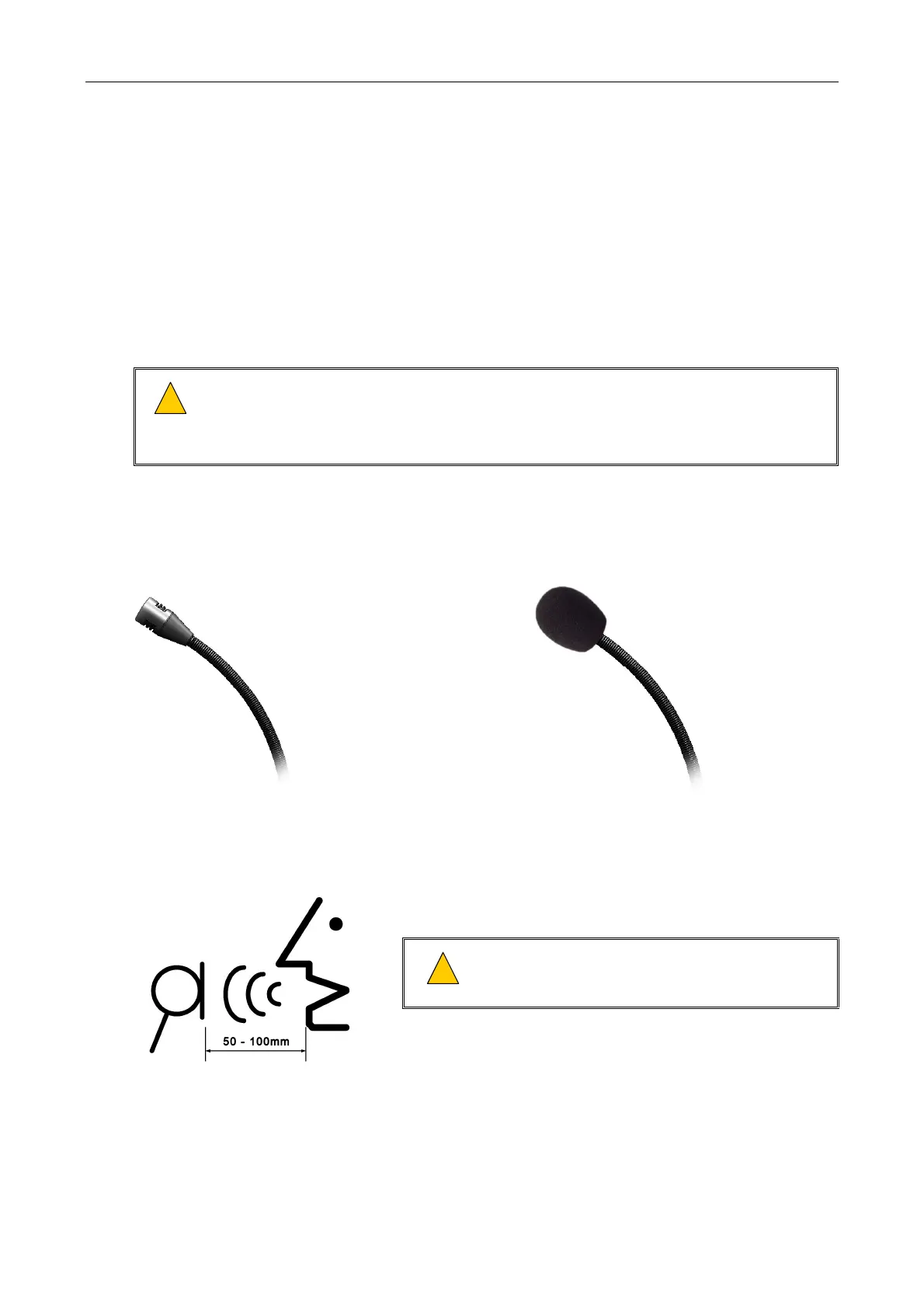MPS-Series – Installation Guide
U-0664-0174.doc – Issue: 07 complete, approved
Page 10 of 24
5. Ensure that the power supply from the central equipment rack or PoE is turned off.
6. Connect the field cabling from the wall socket to the microphone as required; see Figure 17 (page 18).
7. If used, connect the external audio/music input and/or the speaker/headset audio output, and the
contact input and/or output; see Figure 17 (page 18).
8. Route the cables through the cable strain relief guides at the bottom of the microphone and re-fit the
cover; see Figure 17 (page 18).
Note that a dedicated cable strain relief guide is provided for the audio input/output cables. The
contact input/output cables can use the standard cable strain relief guides if required.
!
!
If the MPS microphone is to be used as an Emergency Microphone, ensure that the unit’s IP30
rating is preserved by:
• fitting any unused 3.5 mm jacks with an anti-dust cap plug (supplied) and
• fitting any unused large cable strain relief guides with a blanking sponge cord (supplied).
9. If a gooseneck microphone is used, fit the foam windshield to the microphone capsule housing; see
Figure 4 (page 10).
Figure 4 Fitting the foam windshield
Microphone capsule housing
without foam windshield
Microphone capsule housing
with foam windshield fitted
10. If the MPS microphone is to be used as an Emergency Microphone, place the supplied pictogram
label adjacent to the microphone; see example in Figure 5 (page 10).
Figure 5 Example of pictogram label
!
!
BS5839-8 requires the pictogram label to be placed so
that it is clearly visible to any person operating the
microphone.
11. The installation is now complete and ready for system commissioning.