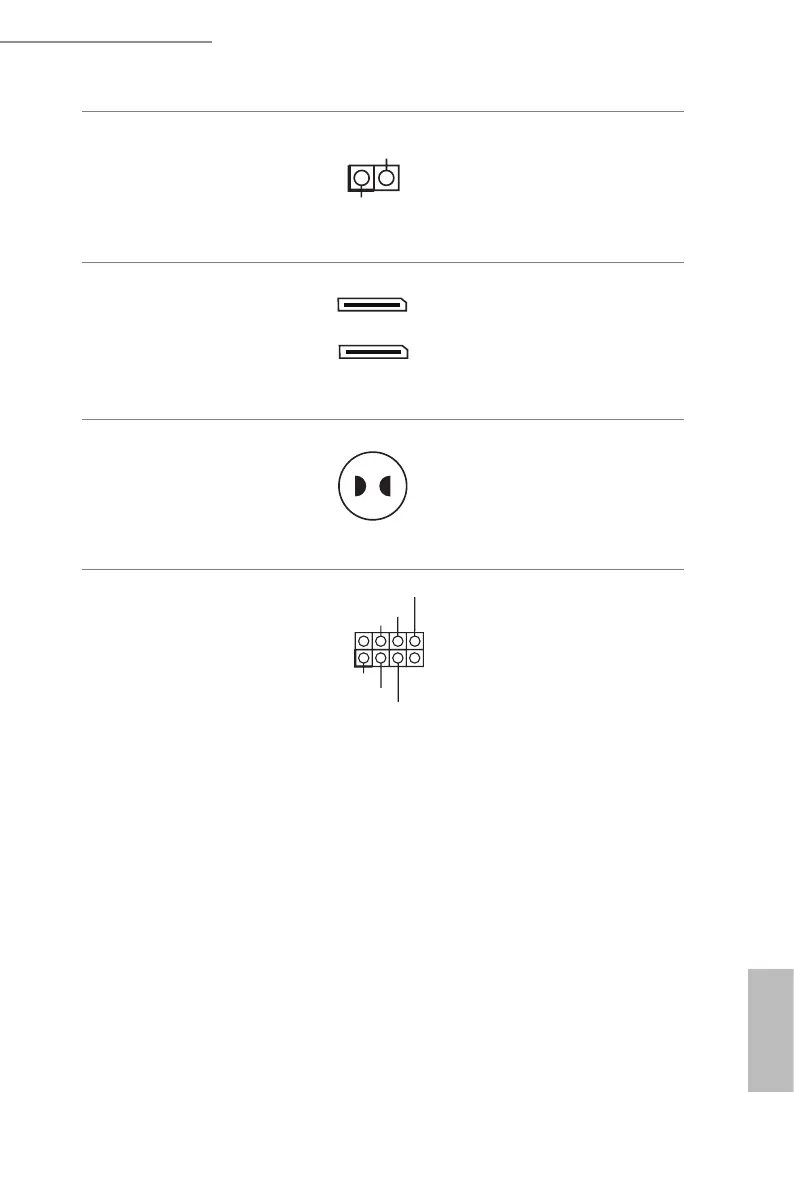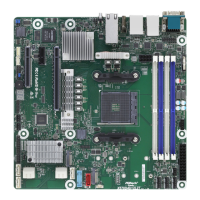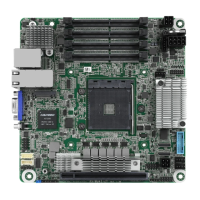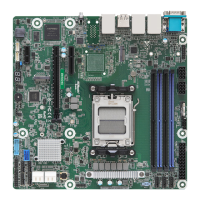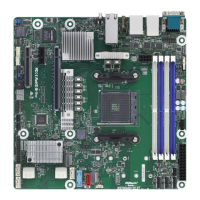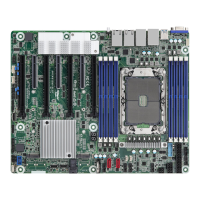EPYCD8-2T / EPYCD8 / EPYCD8-2T/R32 / EPYCD8/R32
30 31
English
Non Maskable Interrupt
Button Header
(NMI_BTN1)
(see p.6, No. 29)
1
CONTROL
GND
Please connect a NMI device
to this header.
OCuLink Connectors
(OCU1)
(see p.6, No. 8)
(OCU2)
(see p.6, No. 11)
O CU1
O CU2
Please connect PCIE SSDs to
these connectors.
Clear CMOS Pad
(CLRMOS1)
(see p.6, No. 21)
is allows you to clear the
data in CMOS. To clear CMOS,
take out the CMOS battery and
short the Clear CMOS Pad.
Serial General Purpose
Input/Output Header
(7-pin SATA_SGPIO1)
(see p.6, No. 15)
1
H_SLOAD1
GND
GND
H_SDATAIN1
H_SDATAOUT1
This header supports Serial
Link interface for onboard
SATA connections.
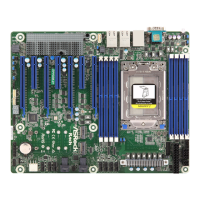