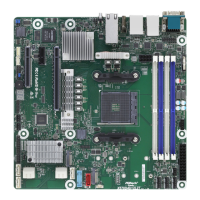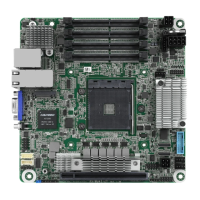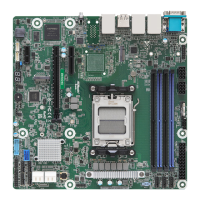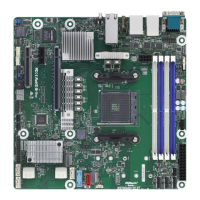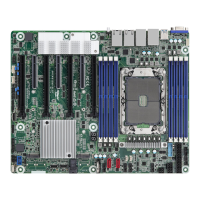32 33
English
2.8 Dr. Debug
Dr. Debug is used to provide code information, which makes troubleshooting even
easier. Please see the diagrams below for reading the Dr. Debug codes.
Code Description
00 Please check if the CPU is installed correctly and then clear CMOS.
0d
Problem related to memory, VGA card or other devices. Please clear
CMOS, re-install the memory and VGA card, and remove other USB, PCI
devices.
01 - 54
(except 0d),
5A- 60
Problem related to memory. Please re-install the CPU and memory then
clear CMOS. If the problem still exists, please install only one memory
module or try using other memory modules.
55
e Memory could not be detected. Please re-install the memory and CPU.
If the problem still exists, please install only one memory module or try
using other memory modules.
61 - 91 Chipset initialization error. Please press reset or clear CMOS.
92 - 99
Problem related to PCI-E devices. Please re-install PCI-E devices or try
installing them in other slots. If the problem still exists, please remove all
PCI-E devices or try using another VGA card.
A0 - A7
Problem related to IDE or SATA devices. Please re-install IDE and SATA
devices. If the problem still exists, please clear CMOS and try removing all
SATA devices.
b0
Problem related to memory. Please re-install the CPU and memory. If the
problem still exists, please install only one memory module or try using
other memory modules.
b4 Problem related to USB devices. Please try removing all USB devices.
b7
Problem related to memory. Please re-install the CPU and memory then
clear CMOS. If the problem still exists, please install only one memory
module or try using other memory modules.
d6
e VGA could not be recognized. Please clear CMOS and try re-installing
the VGA card. If the problem still exists, please try installing the VGA card
in other slots or use other VGA cards.
d7
e Keyboard and mouse could not be recognized. Please try re-installing
the keyboard and mouse.
d8 Invalid Password.
FF Please check if the CPU is installed correctly and then clear CMOS.
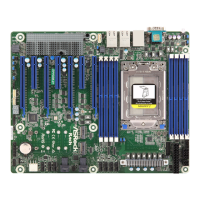
