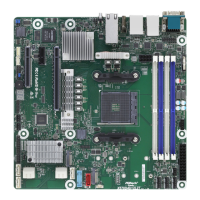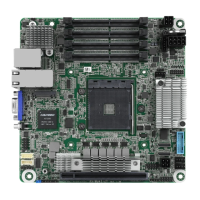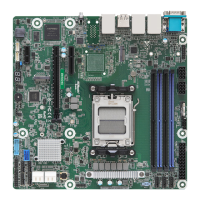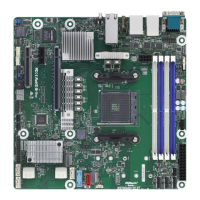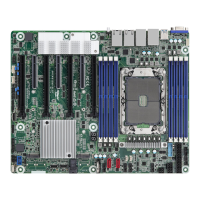Contents
Chapter 1 Introduction 1
1.1 Package Contents 1
1.2 Specications 2
1.3 Unique Features 6
1.4 Motherboard Layout 7
1.5 Onboard LED Indicators 10
1.6 I/O Panel 12
1.7 Block Diagram 14
Chapter 2 Installation 15
2.1 Screw Holes 15
2.2 Pre-installation Precautions 16
2.3 Installing the CPU and Heatsink 17
2.4 Installation of Memory Modules (DIMM) 21
2.5 Expansion Slots (PCI Express Slots) 23
2.6 Jumper Setup 24
2.7 Onboard Headers and Connectors 26
2.8 Dr. Debug 32
2.9 Unit Identication purpose LED/Switch 33
2.10 Driver Installation Guide 33
2.11 M.2_SSD (NGFF) Module Installation Guide 34
Chapter 3 UEFI Setup Utility 36
3.1 Introduction 36
3.1.1 UEFI Menu Bar 36
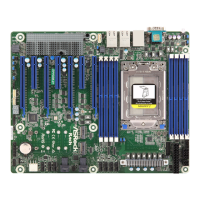
