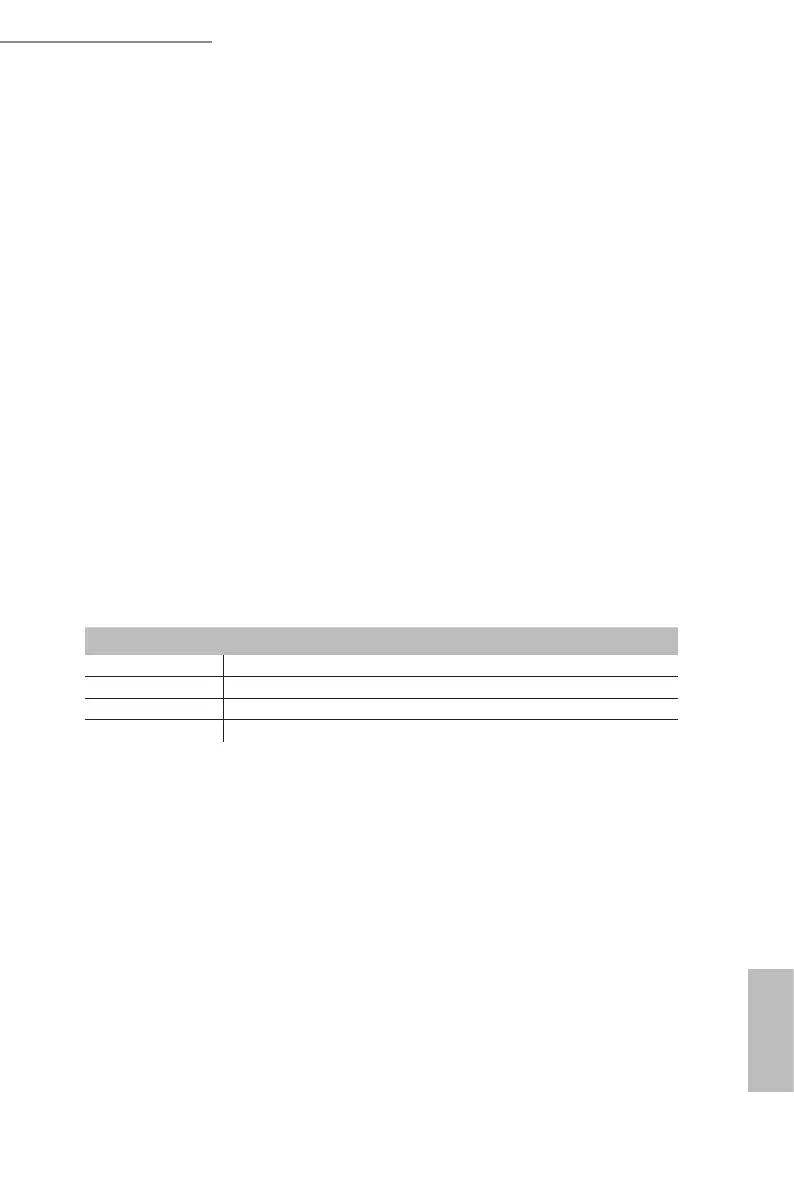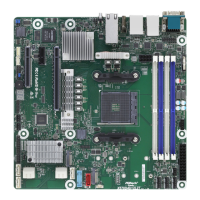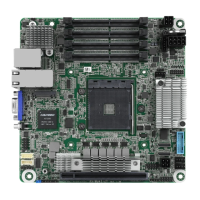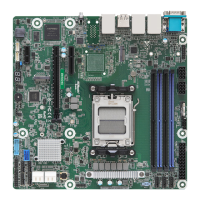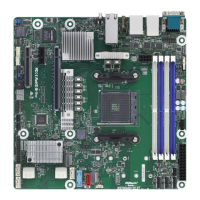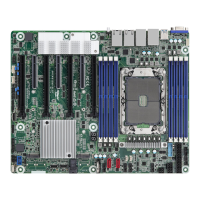EPYCD8-2T / EPYCD8 / EPYCD8-2T/R32 / EPYCD8/R32
50 51
English
computer and the host computer to which you are connected exchange information.
Legacy Serial Redirection Port
Use this item to select a COM port to display redirection of Legacy OS and Legacy OPROM
Messages.
Serial Port for Out-of-Band Management/Windows Emergency
Management Services (EMS)
Console Redirection
Use this option to enable or disable Console Redirection. If this item is set to Enabled, you
can select a COM Port to be used for Console Redirection.
Console Redirection Settings
Use this option to congure Console Redirection Settings, and specify how your computer
and the host computer to which you are connected exchange information.
Out-of-Band Mgmt Port
Microsof t Windows Emergency Management Services (EMS) allows for remote
management of a Windows Server OS through a serial port.
Terminal Type
Use this item to select the preferred terminal emulation type for out-of-band management.
It is recommended to select [VT-UTF8].
Option Description
VT100 ASCII character set
VT100+ Extended VT100 that supports color and function keys
VT-UTF8 UTF8 encoding is used to map Unicode chars onto 1 or more bytes
ANSI Extended ASCII character set
Bits Per Second
Use this item to select the serial port transmission speed. The speed used in the host
computer and the client computer must be the same. Long or noisy lines may require lower
transmission speed. e options include [9600], [19200], [57600] and [115200].
Flow Control
Use this item to set the flow control to prevent data loss from buffer overflow. When
sending data, if the receiving buers are full, a "stop" signal can be sent to stop the data
ow. Once the buers are empty, a "start" signal can be sent to restart the ow. Hardware
ow uses two wires to send start/stop signals. e options include [None], [Hardware RTS/
CTS], and [Soware Xon/Xo].
Data Bits
Parity
Stop Bits
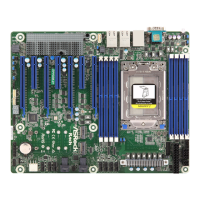