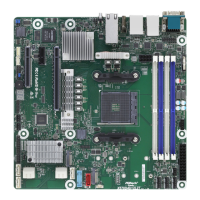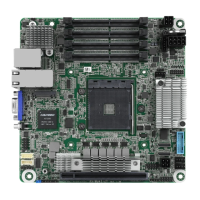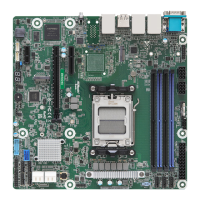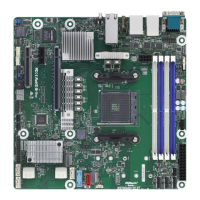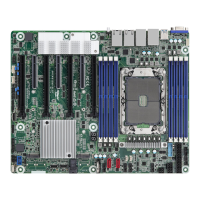70 71
English
PCIE2 Slot OpROM
Use this item to select slot storage and Network Option ROM policy. In Auto option, the
default is Disabled with NVMe device, but it is Legacy with other devices. (is item can't
select Video Option ROM policy.)
PCIE3 Slot OpROM
Use this item to select slot storage and Network Option ROM policy. In Auto option, the
default is Disabled with NVMe device, but it is Legacy with other devices. (is item can't
select Video Option ROM policy.)
PCIE4 Slot OpROM
Use this item to select slot storage and Network Option ROM policy. In Auto option, the
default is Disabled with NVMe device, but it is Legacy with other devices. (is item can't
select Video Option ROM policy.)
PCIE5 Slot OpROM
Use this item to select slot storage and Network Option ROM policy. In Auto option, the
default is Disabled with NVMe device, but it is Legacy with other devices. (is item can't
select Video Option ROM policy.)
PCIE6 Slot OpROM
Use this item to select slot storage and Network Option ROM policy. In Auto option, the
default is Disabled with NVMe device, but it is Legacy with other devices. (is item can't
select Video Option ROM policy.)
PCIE7 Slot OpROM
Use this item to select slot storage and Network Option ROM policy. In Auto option, the
default is Disabled with NVMe device, but it is Legacy with other devices. (is item can't
select Video Option ROM policy.)
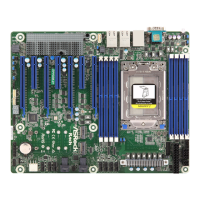
