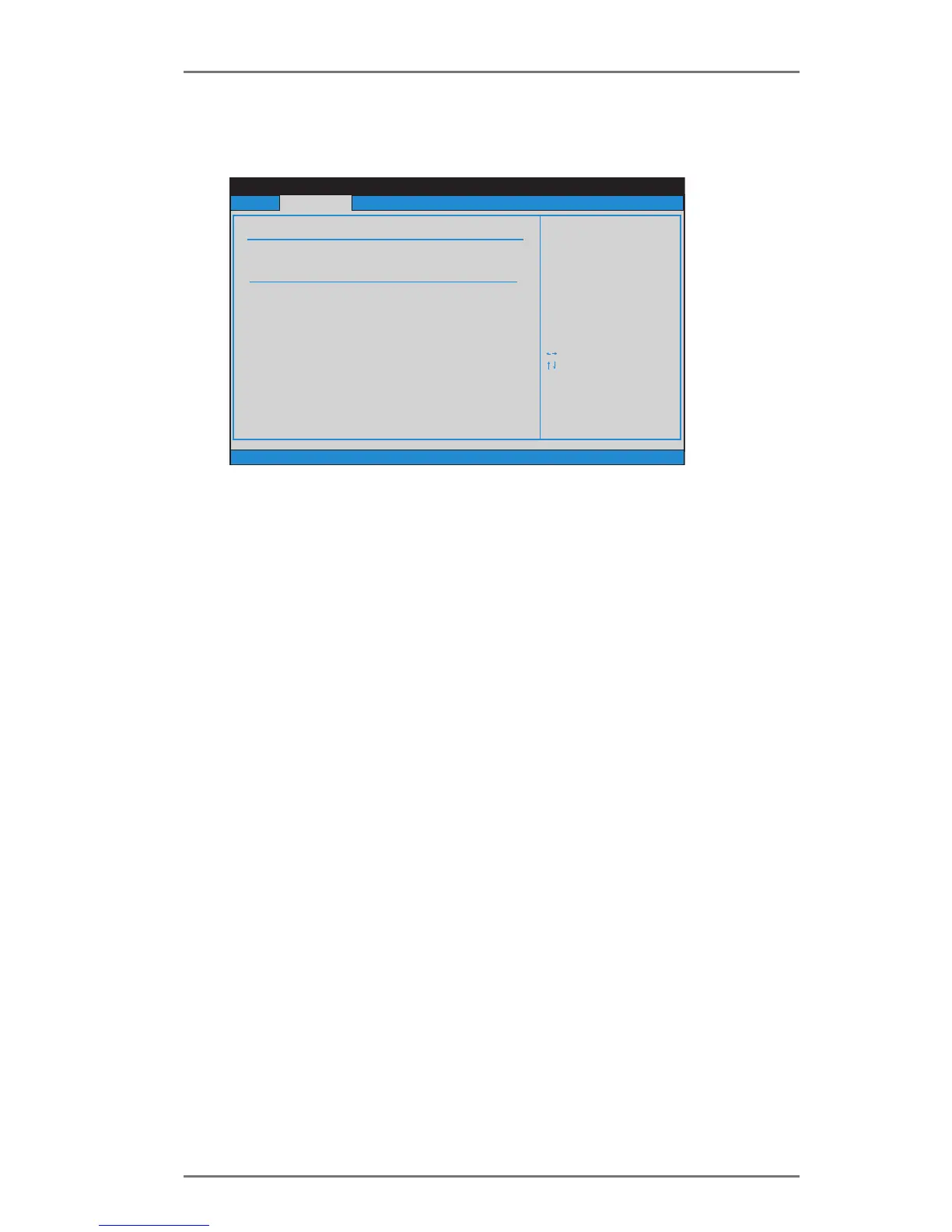34
3.3 OC Tweaker Screen
In the OC Tweaker screen, you can set up overclocking features.
EZ Overclocking
Load Optimized CPU OC Setting
You can use this option to load optimized CPU overclocking setting.
Please note that overclocing may cause damage to your CPU and mother-
board. It should be done at your own risk and expense.
CPU Conguration
Overclock Mode
Use this to select Overclock Mode. Configuration options: [Auto] and
[Manual]. The default value is [Auto].
CPU Frequency (MHz)
Use this option to adjust CPU frequency.
PCIE Frequency (MHz)
Use this option to adjust PCIE frequency.
Spread Spectrum
This item should always be [Auto] for better system stability.
Boot Failure Guard
Enable or disable the feature of Boot Failure Guard.
Boot Failure Guard Count
Use this item to congure Boot Failure Guard Count.
CPU Active Core Control
This allows you to adjust CPU Active Core Control feature. The congura-
tion options depend on the CPU core you adopt. The default value is [All
Cores].
AMD Turbo Core Technology
This item appears only when the processor you adopt supports this fea-
ture. Use this to select enable or disable AMD Turbo Core Technology.
Conguration options: [Auto] and [Disabled]. The default value is [Auto].
BIOS SETUP UTILITY
Main
Advanced H/W Monitor Boot Security Exit
Overclocking may cause
damage to your CPU and
motherboard.
It should be done at
your own risk and
expense.
Select Screen
Select Item
Enter Go to Sub Screen
F1 General Help
F9 Load Defaults
F10 Save and Exit
ESC Exit
v02.54 (C) Copyright 1985-2005, American Megatrends, Inc.
OC Tweaker
EZ Overclocking
Load Optimized CPU OC Setting [Press Enter]
CPU Configuration
CPU Frequency (MHz)
PCIE Frequency (MHz)
Overclock Mode
[200]
[100]
[Auto]
Processor Maximum Frequency
North Bridge
Processor Maximum Voltage
Maximum Frequency
x31.5 6300 MHZ
x31.0 62
1.5500 V
00 MHz
Spread Spectrum
Boot Failure Guard
Boot Failure Guard Count
AMD C-State Support
AMD APM
CPU Active Core Control
AMD Turbo Core Technology
[Auto]
[Enabled]
[3]
[All Cores]
[Auto]
[Enabled]
[Auto]
Multiplier/Voltage Change
[Auto]
