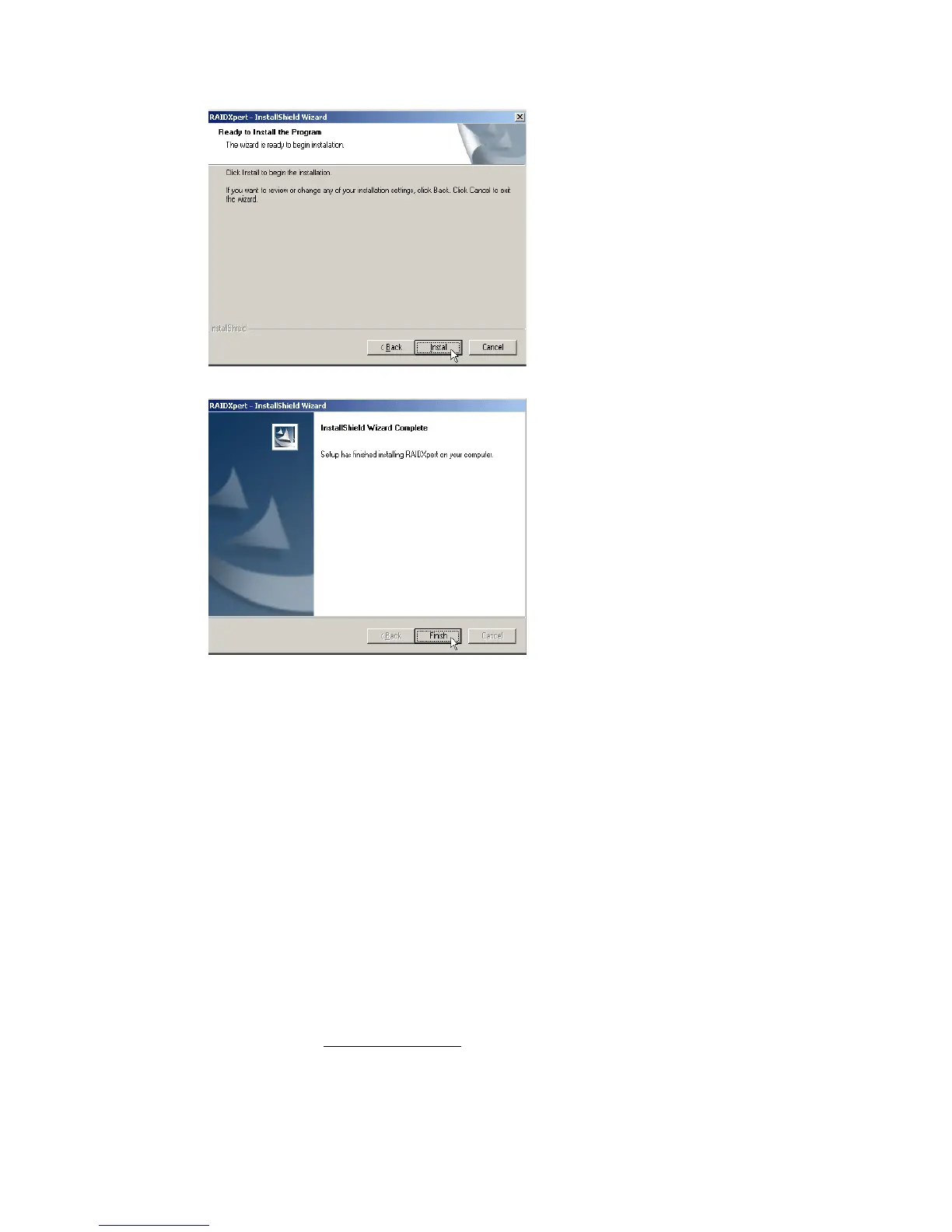13
12. When the Install Complete screen appears, click the Finish button.
2.4 Logging into RAIDXpert
Choose RAIDXpert in the Windows Programs menu. Or, log on manually with your browser:
1. Launch the Browser.
2. In the Browser address field, type the entry explained below.
If you did not choose the External Security option during RAIDXpert installation, use the Regular connection.
If you chose the External Security option during RAIDXpert installation, use the Secure connection.
2.5 Regular Connection
RAIDXpert uses an HTTP connection . . . . . . . . . . . . . . . . . . . .http://
• Enter the Host PC’s IP address . . . . . . . . . . . .127.0.0.1 or localhost
• Enter the Port number . . . . . . . . . . . . . . . . . . . . . . . . . . . . . . :25902
• Add to launch RAIDXpert. . . . . . . . . . . . . . . . . . . . . . . . . . . . . . /amd
Together, your entry looks like this:
http://127.0.0.1:25902/ati or http://localhost:25902/ati
2.6 Secure Connection
RAIDXpert uses a secure HTTP connection . . . . . . . . . . . . . .https://
