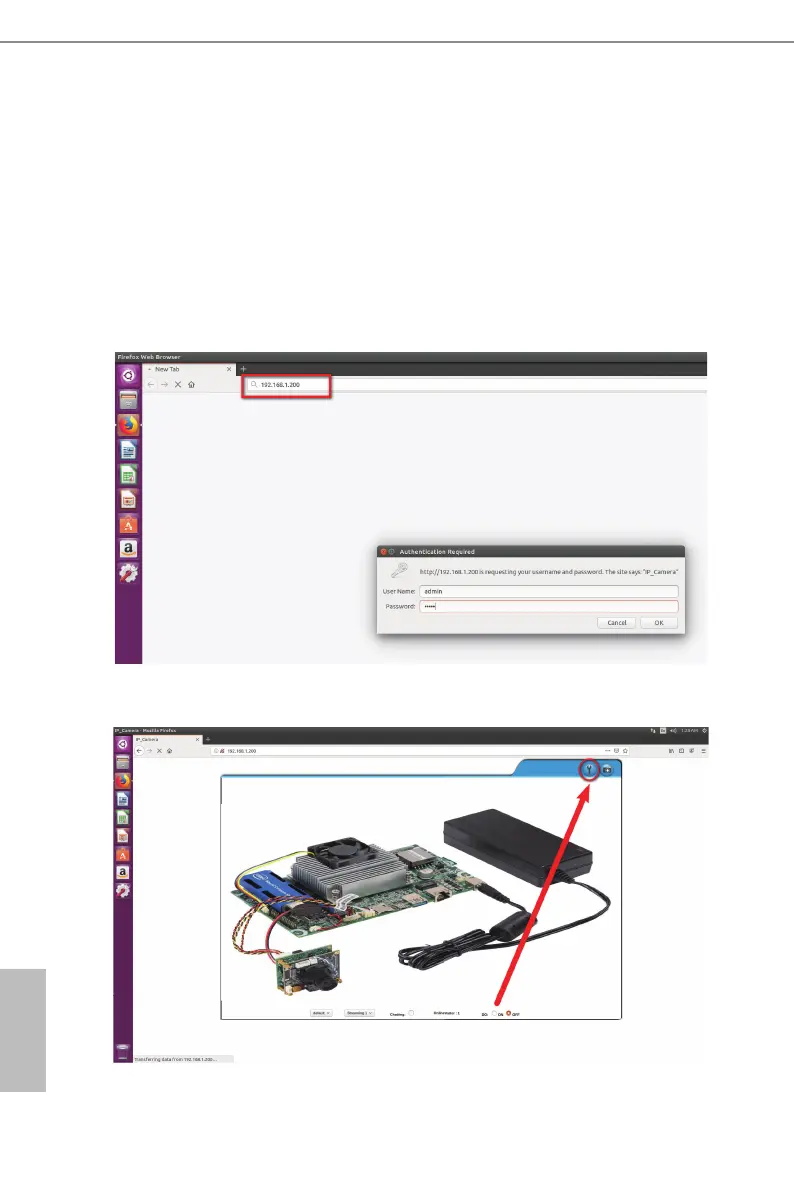22 23
English
3.2 IP Camera Settings
You can go to the IP Camera setting page for more con gurations on the system, network,
A/V setting, event and others.
1. Open your web browser, such as Firefox, type web browser 192.168.1.200 in the
address bar, and then press "Enter".
2. en enter the user name and password, and click "OK" to log in.
Default username: admin
Default passoword: admin
3. Click on the Tool icon on the upper-right corner to enter the IP Camera setting page.
