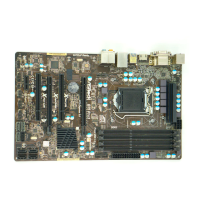10
1.3 Unique Features
ASRock Instant Boot
ASRock Instant Boot provides an efcient way to save
energy, time, money, and improve the system’s running
speed. It leverages the S3 and S4 ACPI features which
normally enable Sleep/Standby and Hibernation modes
in Windows
®
to shorten the boot time. By calling S3 and
S4 at a specic timing during the shutdown and startup
process, Instant Boot allows you to enter your Windows
®
desktop in a few seconds.
ASRock Instant Flash
ASRock Instant Flash is a BIOS ash utility embedded
in Flash ROM. This convenient BIOS update tool allows
you to update the system BIOS without entering operat-
ing systems first like MS-DOS or Windows
®
. With this
utility you can press <F6> or <F2> during POST to enter
the BIOS setup menu to access ASRock Instant Flash.
Just launch this tool and save the new BIOS le to your
USB ash drive, oppy disk or hard drive, then you can
update your BIOS in a few clicks without preparing an
additional oppy diskette or other complicated ash utili-
ty. Please be noted that the USB ash drive or hard drive
must use FAT32/16/12 le system.
ASRock APP Charger
If you desire a faster, less restricted way of charging your
Apple devices, such as iPhone/iPad/iPod Touch, ASRock
has prepared a wonderful solution for you - ASRock APP
Charger. Simply install the APP Charger driver, it makes
your iPhone charge much quickly from your computer
and up to 40% faster than before. ASRock APP Charger
allows you to quickly charge many Apple devices simul-
taneously and even supports continuous charging when
your PC enters into Standby mode (S1), Suspend to
RAM (S3), hibernation mode (S4) or power off (S5). With

