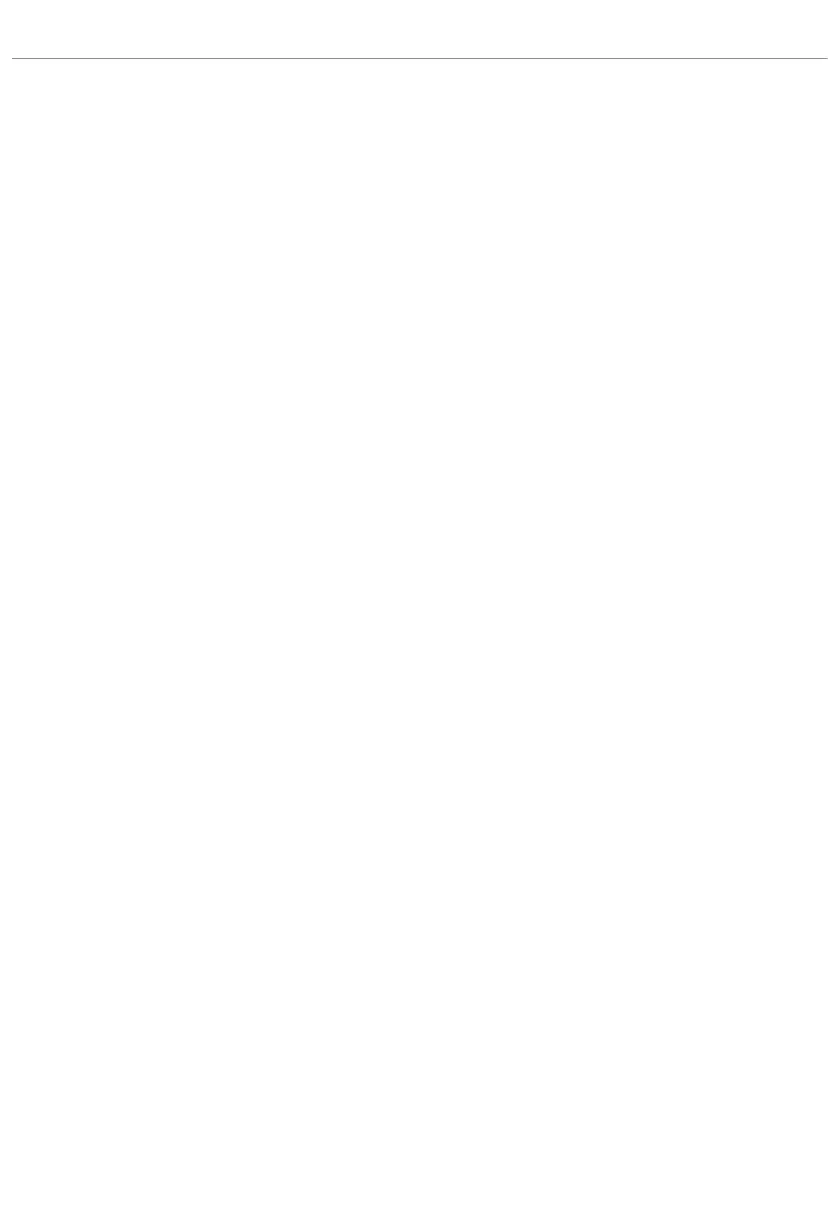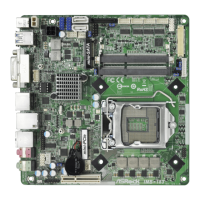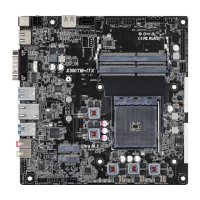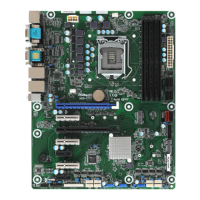24
DRAM Reference Clock
Allows you to congure DRAM Reference Clock. Select [Auto] for optimized settings.
Conguration options: [Auto] [100MHz] [133MHz]
DRAM Frequency
If [Auto] is selected, the motherboard will detect the memory module(s) inserted and
assign the appropriate frequency automatically.
DRAM Gear Mode
Allows you to select the DRAM Gear Mode. High gear is good for high frequency.
Conguration options: [Auto] [Gear 2] [Gear 4]
Primary Timing
CAS# Latency (tCL)
e time between sending a column address to the memory and the beginning of the data
in response.
RAS# to CAS# Delay (tRCD)
RAS# to CAS# Delay : e number of clock cycles required between the opening of a row
of memory and accessing columns within it.
Row Precharge (tRP)
e number of clock cycles required between the issuing of the precharge command and
opening the next row.
RAS# Active Time (tRAS)
e number of clock cycles required between a bank active command and issuing the
precharge command.
Command Rate (CR)
e delay between when a memory chip is selected and when the rst active command can
be issued.
Secondary Timing
Write Recovery Time (tWR)
e amount of delay that must elapse aer the completion of a valid write operation, before
an active bank can be precharged.
