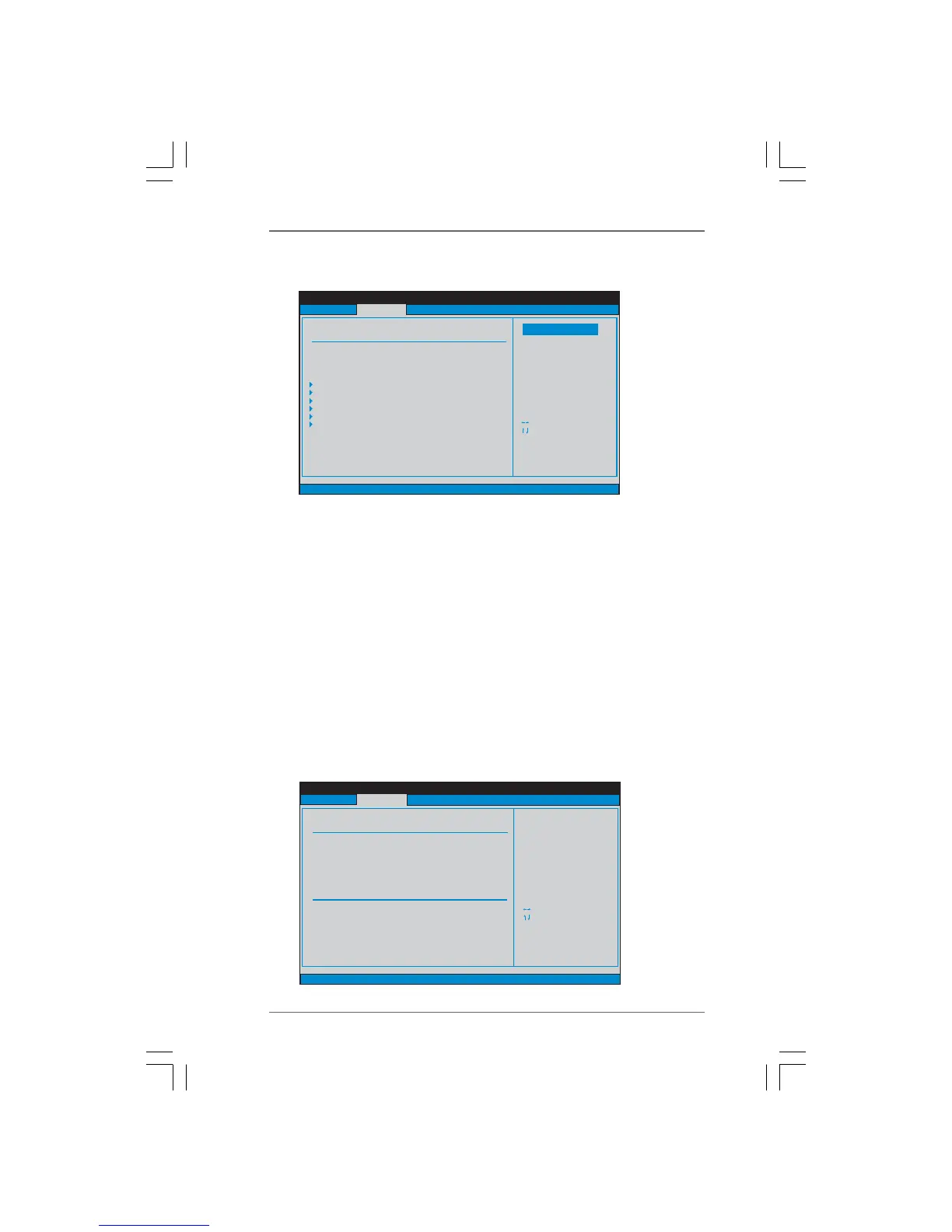4444
4444
44
BIOS SETUP UTILITY
Storage Configuration
v02.54 (C) Copyright 1985-2003, American Megatrends, Inc.
Advanced
Onboard IDE Controller
Onboard SATA Controller
SATA Operation Mode
IDE1 Master
IDE1 Slave
SATAII_1
SATAII_2
SATAII_3
SATAII_4
[Enabled]
[Enabled]
[IDE]
[Hard Disk]
[Not Detected]
[Not Detected]
[Not Detected]
[Not Detected]
[Not Detected]
Select Screen
Select Item
+- Change Option
F1 General Help
F9 Load Defaults
F10 Save and Exit
ESC Exit
Select Screen
Select Item
+- Change Option
F1 General Help
F9 Load Defaults
F10 Save and Exit
ESC Exit
Disabled
Enabled
Options
3.4.43.4.4
3.4.43.4.4
3.4.4
Storage ConfigurationStorage Configuration
Storage ConfigurationStorage Configuration
Storage Configuration
OnBoard IDE Controller
Use this item to enable or disable the “OnBoard IDE Controller” feature.
Onboard SATA Controller
Use this item to enable or disable the “Onboard SATA Controller” feature.
SATA Operation Mode
Use this item to adjust SATA Operation Mode. The default value of this option
is [IDE]. If you want to operate RAID function on SATA / SATAII HDDs, please
select [RAID]. Configuration options: [IDE] and [RAID].
* If you select [RAID] mode, SATA / SATAII HDDs can not be accessed until you finish
configuring RAID functions in NVIDIA BIOS / Windows RAID Utility.
* If you install OS on SATA / SATAII HDDs, please do not change the setting of this
item after OS installation.
IDE Device Configuration
You may set the IDE configuration for the device that you specify. We will use
the “IDE1 Master” as the example in the following instruction, which can be
applied to the configurations of “IDE1 Slave” as well.
BIOS SETUP UTILITY
IDE Master
Select the type
of device connected
to the system.
Select Screen
Select Item
+- Change Option
F1 General Help
F9 Load Defaults
F10 Save and Exit
ESC Exit
v02.54 (C) Copyright 1985-2003, American Megatrends, Inc.
Advanced
Type
LBA/Large Mode
Block (Multi-Sector Transfer)
PIO Mode
DMA Mode
S.M.A.R.T.
32Bit Data Transfer
[Auto]
[Auto]
[Auto]
[Auto]
[Auto]
[Disabled]
[Disabled]
Device
Vendor
Size
LBA Mode
Block Mode
PIO Mode
Async DMA
Ultra DMA
S.M.A.R.T.
:Hard Disk
:MAXTOR 6L080J4
:80.0 GB
:Supported
:16Sectors
:4
:MultiWord DMA-2
:Ultra DMA-6
:Supported
