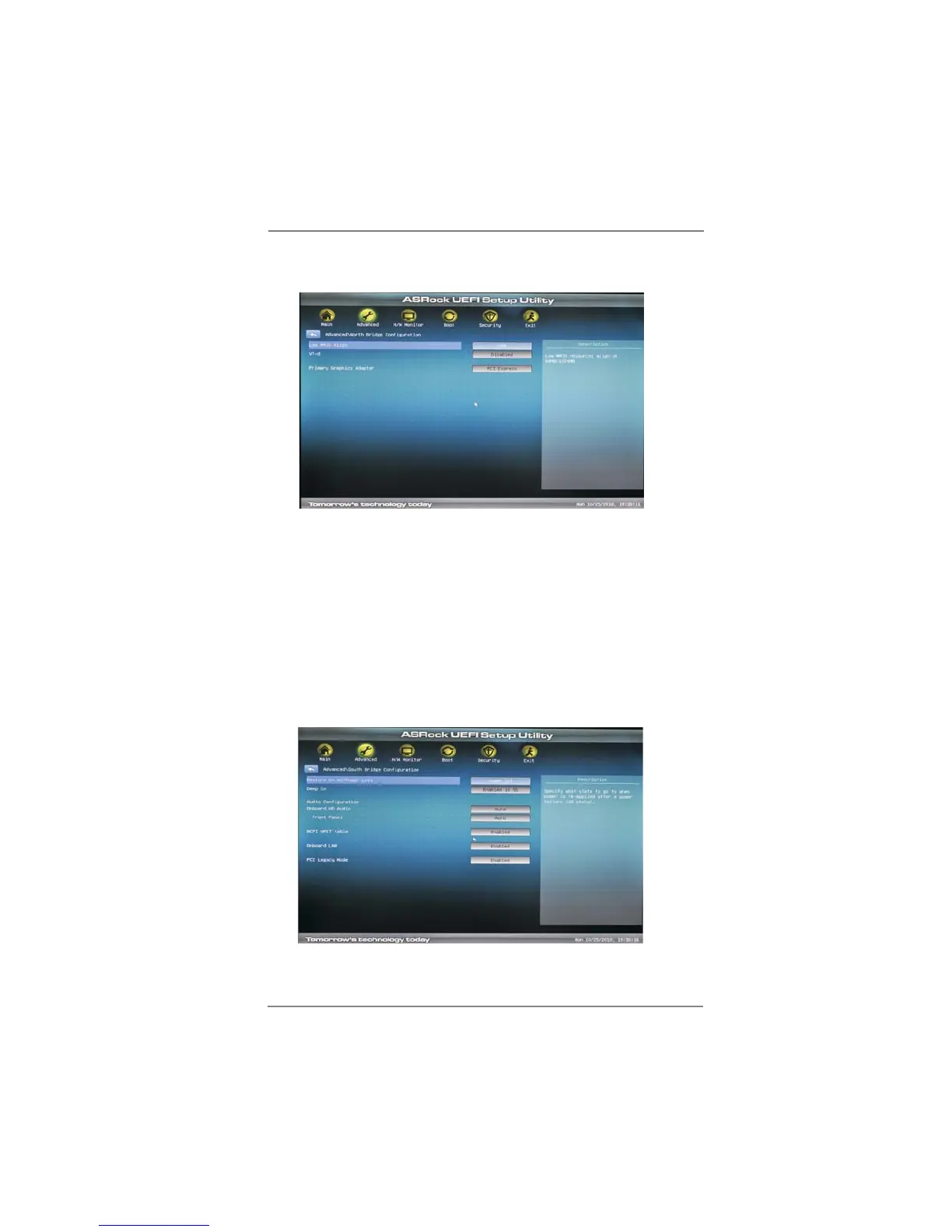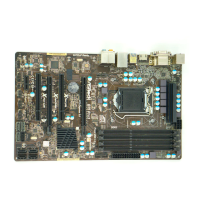52
3.3.4 North Bridge Configuration
Low MMIO Align
Low MMIO resources align at 64MB/1024MB. The default value is [64MB].
VT-d
Use this to enable or disable Intel
®
VT-d technology (Intel
®
Virtualization
Technology for Directed I/O). The default value of this feature is [Disabled].
Primary Graphics Adapter
This allows you to select [PCI] or [PCI Express] as the boot graphic
adapter priority. The default value is [PCI].
3.3.5 South Bridge Configuration
