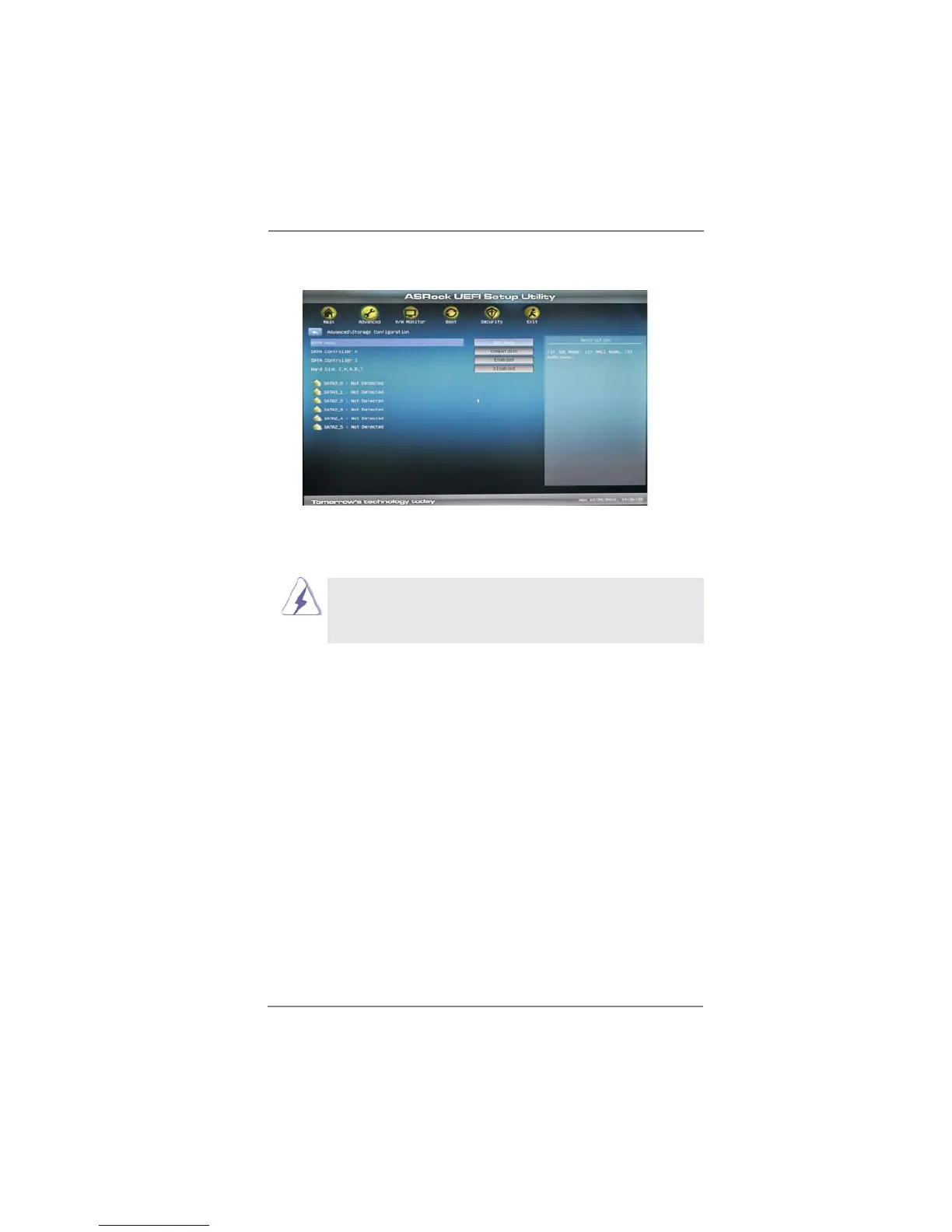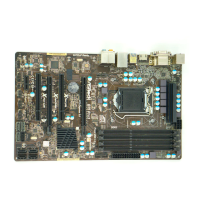54
3.3.6 Storage Configuration
SATA Mode
Use this to select SATA mode. Confi guration options: [IDE Mode], [AHCI
Mode] and [RAID Mode]. The default value is [IDE Mode].
AHCI (Advanced Host Controller Interface) supports NCQ
and other new features that will improve SATA disk perfor-
mance but IDE mode does not have these advantages.
SATA Controller 0
Please select [Compatible] when you install legacy OS. If native OS (Win-
dows
®
XP / Vista
TM
/ 7) is installed, please select [Enhanced].
SATA Controller 1
Please select [Compatible] when you install legacy OS. If native OS (Win-
dows
®
XP / Vista
TM
/ 7) is installed, please select [Enhanced].
Hard Disk S.M.A.R.T.
Use this item to enable or disable the S.M.A.R.T. (Self-Monitoring, Analy-
sis, and Reporting Technology) feature. Confi guration options: [Disabled],
[Auto], [Enabled].
