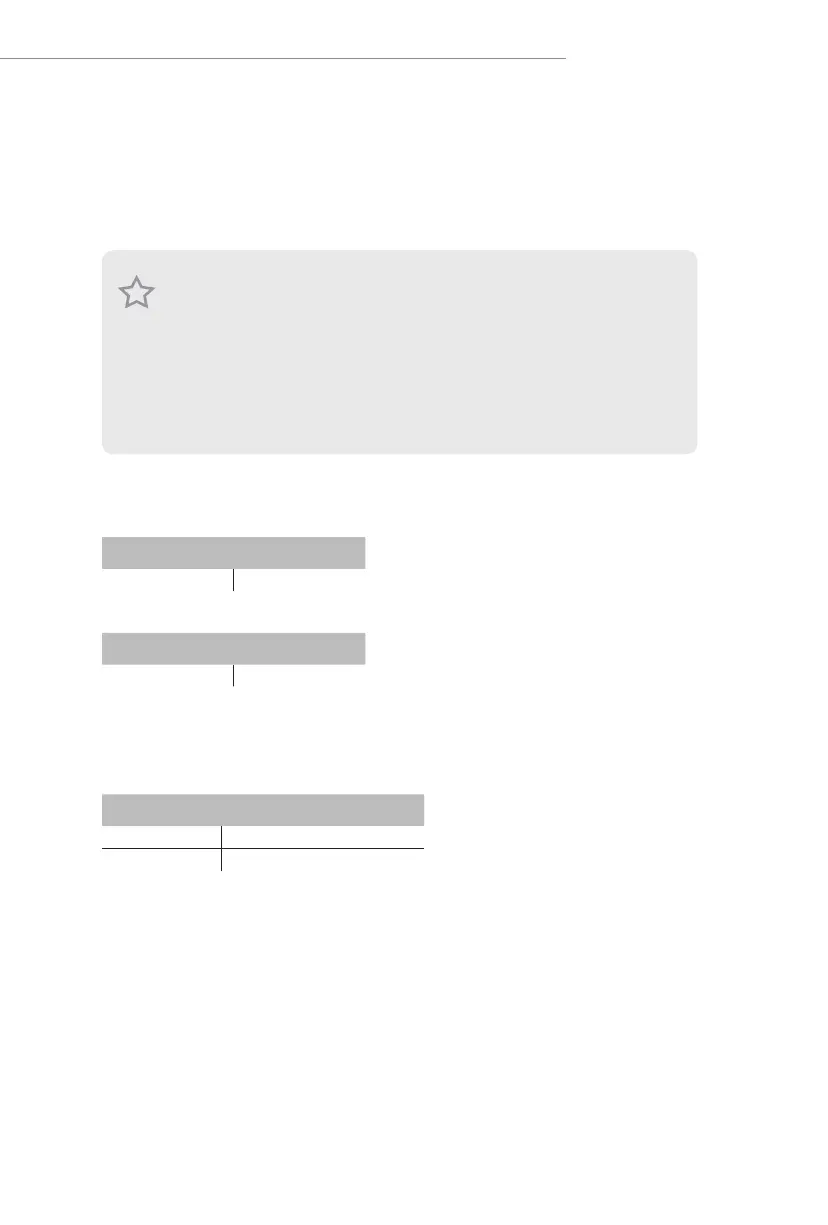27
A620I Lightning WiFi
2.3 Installing Memory Modules (DIMM)
is motherboard provides two 288-pin DDR5 (Double Data Rate 5) DIMM slots,
and supports Dual Channel Memory Technology.
Recommended Memory Conguration
1 DIMM
2 DIMMs
e rst boot may take some time.
Please be patient and refer to the following table for booting time.
*It may vary by dierent setups.
A1 B1
V
A1 B1
V V
1. For dual channel conguration, you always need to install identical (the same
brand, speed, size and chip-type) DDR5 DIMM pairs.
2. It is unable to activate Dual Channel Memory Technology with only one memory
module installed.
3. It is not allowed to install a DDR, DDR2 , DDR3 or DDR4 memory module into a
DDR5 slot; otherwise, this motherboard and DIMM may be damaged.
4. e DIMM only ts in one correct orientation. It will cause permanent damage to
the motherboard and the DIMM if you force the DIMM into the slot at incorrect
orientation.
Memory 1st boot after clear CMOS
2 x 16GB 90 sec
2 x 32GB 150 sec
