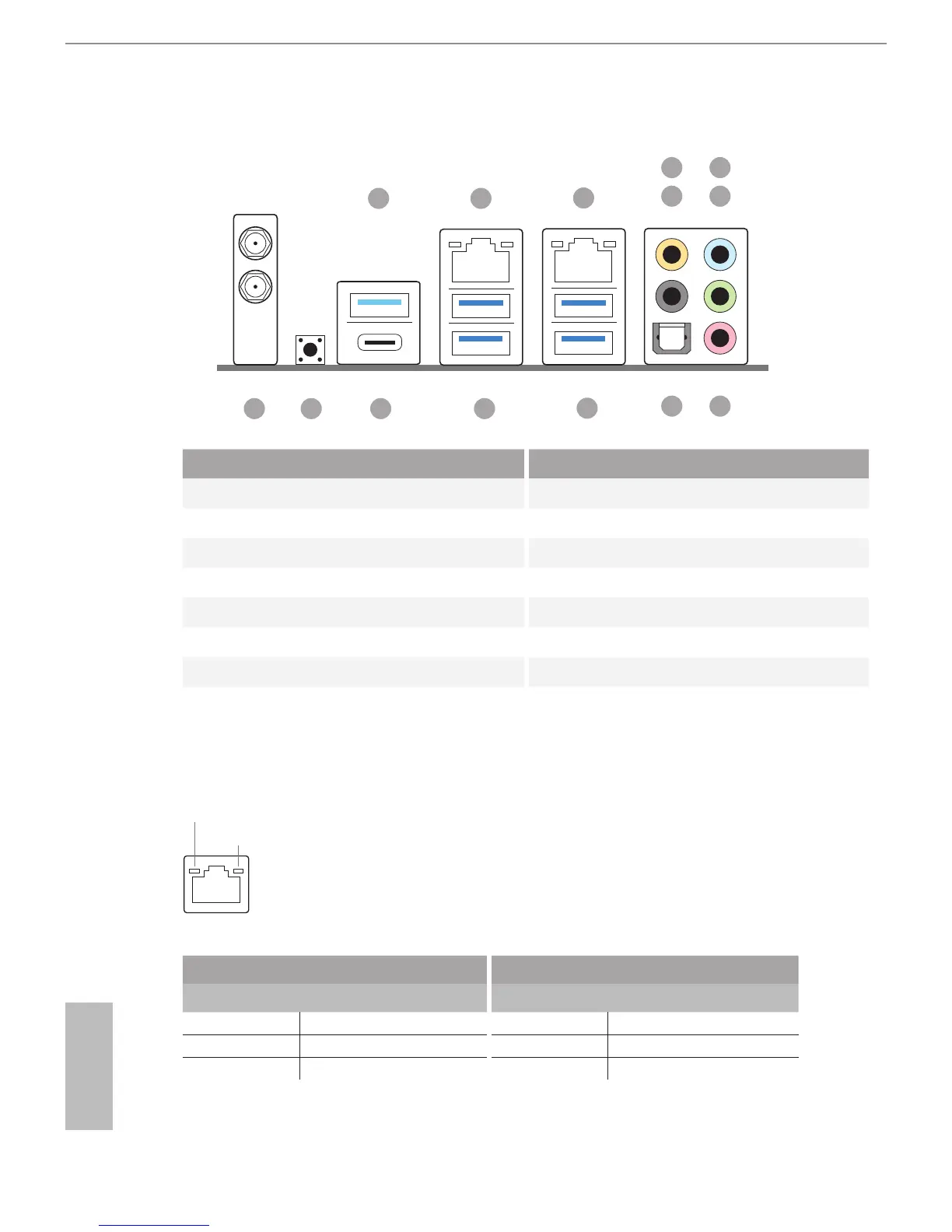English
10
1.4 I/O Panel
No. Description No. Description
1 USB 3.1 Gen2 Type-A Port (USB31_TA_1) 8 Microphone (Pink)
2 LAN RJ-45 Port (Intel® I211AT)* 9 Optical SPDIF Out Port
3 LAN RJ-45 Port (Intel® I219V)* 10 USB 3.1 Gen1 Ports (USB_34)
4 Central / Bass (Orange) 11 USB 3.1 Gen1 Ports (USB_12)
5 Rear Speaker (Black) 12 USB 3.1 Gen2 Type-C Port (USB31_TC_1)
6 Line In (Light Blue) 13 Clear CMOS Button / Power Button***
7 Front Speaker (Lime)** 14 Antenna Ports
* ere are two LEDs on each LAN port. Please refer to the table below for the LAN port LED indications.
Activity / Link LED Speed LED
Status Description Status Description
O No Link O 10Mbps connection
Blinking Data Activity Orange 100Mbps connection
On Link Green 1Gbps connection
ACT/LINK LED
SPEED LED
LAN Port
89
1114 12
5
4
7
6
21
10
3
13
