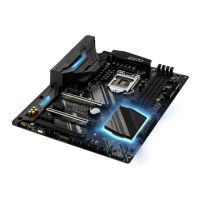English
Front Panel Audio Header
(9-pin HD_AUDIO1)
(see p.1, No. 20)
J_SENSE
OUT2_L
1
MIC_RET
PRESENCE#
GND
OUT2_R
MIC2_R
MIC2_L
OUT_RET
is header is for
connecting audio devices
to the front audio panel.
Chassis Speaker Header
(4-pin SPEAKER1)
(see p.1, No. 18)
DUMMY
SPEAKER
1
DUMMY
+5V
Please connect the chassis
speaker to this header.
Chassis Fan / Waterpump
Fan Connector
(4-pin CHA_FAN1/W_
PUMP)
(see p.1, No. 2)
GND
FAN_VOLTAGE
CHA_FAN_SPEED
FAN_SPEED_CONTROL
1 2 3 4
Please connect fan cables
to the fan connectors and
match the black wire to
the ground pin.
Chassis Fan Connector
(4-pin CHA_FAN2)
(see p.1, No. 6)
GND
FAN_VOLTAGE
CHA_FAN_SPEED
FAN_SPEED_CONTROL
1
2
3
4
Please connect fan cables
to the fan connectors and
match the black wire to
the ground pin.
1. High Denition Audio supports Jack Sensing, but the panel wire on the chassis must sup-
port HDA to function correctly. Please follow the instructions in our manual and chassis
manual to install your system.
2. If you use an AC’97 audio panel, please install it to the front panel audio header by the
steps below:
A. Connect Mic_IN (MIC) to MIC2_L.
B. Connect Audio_R (RIN) to OUT2_R and Audio_L (LIN) to OUT2_L.
C. Connect Ground (GND) to Ground (GND).
D. MIC_RET and OUT_RET are for the HD audio panel only. You don’t need to connect
them for the AC’97 audio panel.
E. To activate the front mic, go to the “FrontMic” Tab in the Realtek Control panel and
adjust “Recording Volume”.
