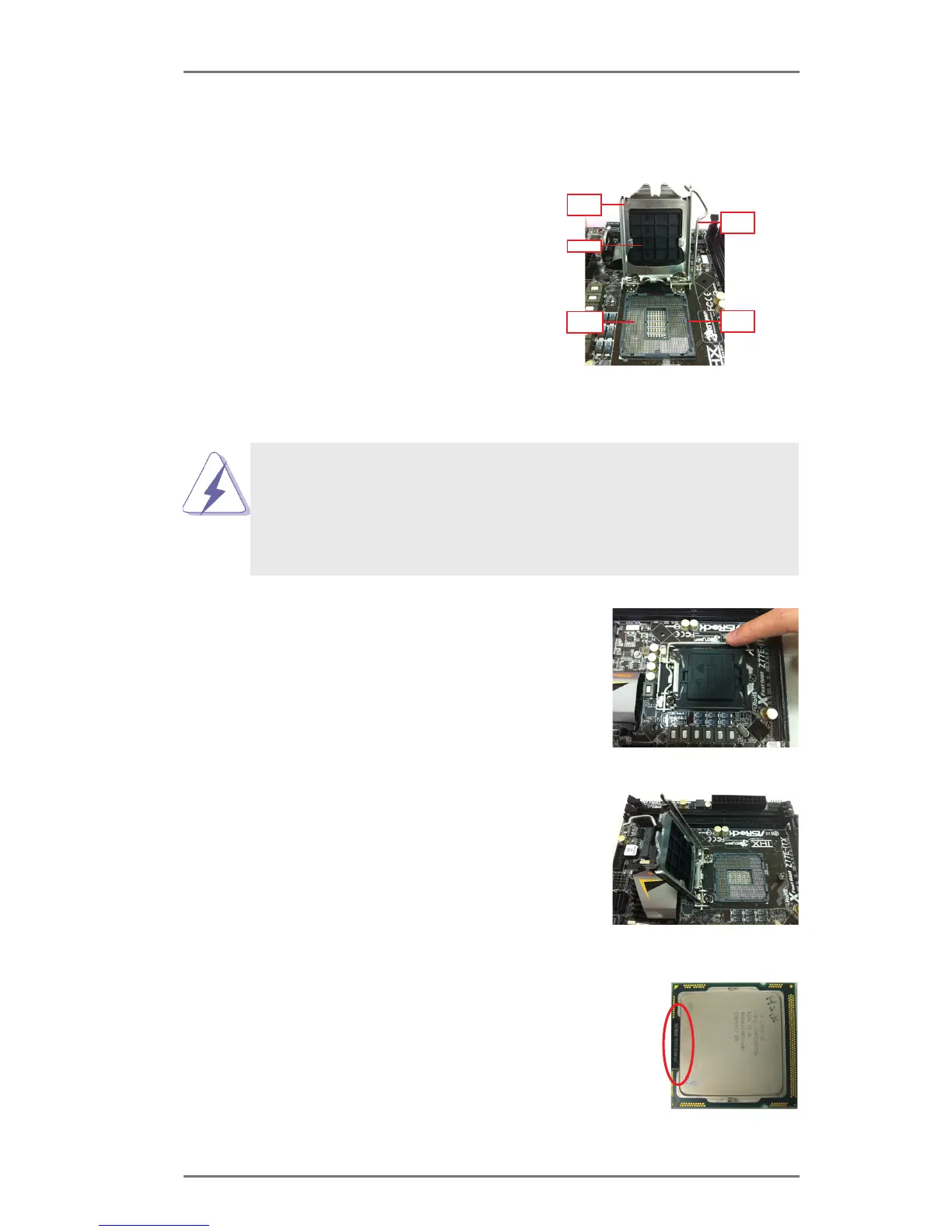26
2.1 Installing the CPU
In order to provide the LGA 1155 CPU
sockets more protection and make the
installation process easier, ASRock
has added a new protection cover on
top of the load plate to replace the
former PnP caps that were under the
load plate. For the installation of Intel
®
1155-Pin CPUs with the new protection
cover, please follow the steps below.
Before you insert the 1155-Pin CPU into the socket, please
check if the CPU surface is unclean or if there are any bent
pins in the socket. Do not force to insert the CPU into the
socket if above situation is found. Otherwise, the CPU will be
seriously damaged.
Step 1. Open the socket:
Step 1-1. Disengage the lever by pressing
it down and sliding it out of the
hook. You do not have to remove
the protection cover.
Step 1-2. Keep the lever positioned at
about 135 degrees in order to ip
up the load plate.
Step 2. Insert the 1155-Pin CPU:
Step 2-1. Hold the CPU by the edge which
is marked with a black line.
Step 2-2. Orient the CPU with the Integrat-
ed Heat Sink up. Locate Pin1 and
the two orientation key notches.
Load
Plate
Cover
Contact
Array
Load
Lever
Socket
Body
black line
1155-Pin Socket Overview
