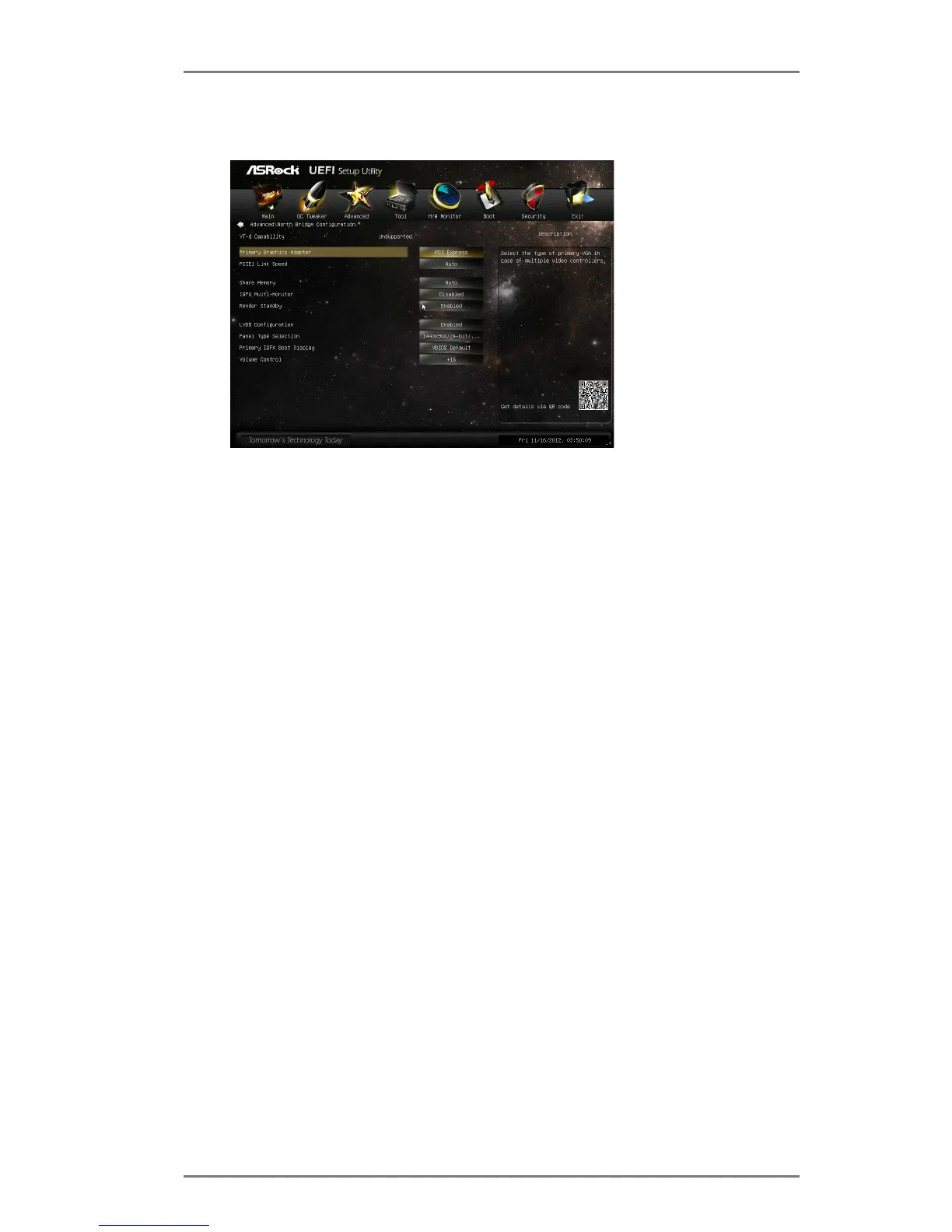52
3.4.2 North Bridge Conguration
Primary Graphics Adapter
This allows you to select [Onboard] or [PCI Express] as the primary
graphics adapter. The default value is [PCI Express].
PCIE1 Link Speed
This allows you to select PCIE1 Link Speed.
Share Memory
This allows you to configure share memory. The default value is
[Auto].
IGPU Multi-Moniter
This allows you to enable or disable IGPU Multi-Moniter. The de-
fault value is [Disabled]. If you wish to install a PCI Express card
under Windows
®
Vista
TM
OS, please disable this option.
Render Standby
Use this to enable or disable Render Standby by the Internal
Graphics Device.The default value is [Enabled].
LVDS Conguration
This allows you to enable or disable the Onboard LVDS.
Panel Type Selection
Use this to select a panel type.
Primary IGFX Boot Display
Use this to select the video device which will be activated during
POST.
