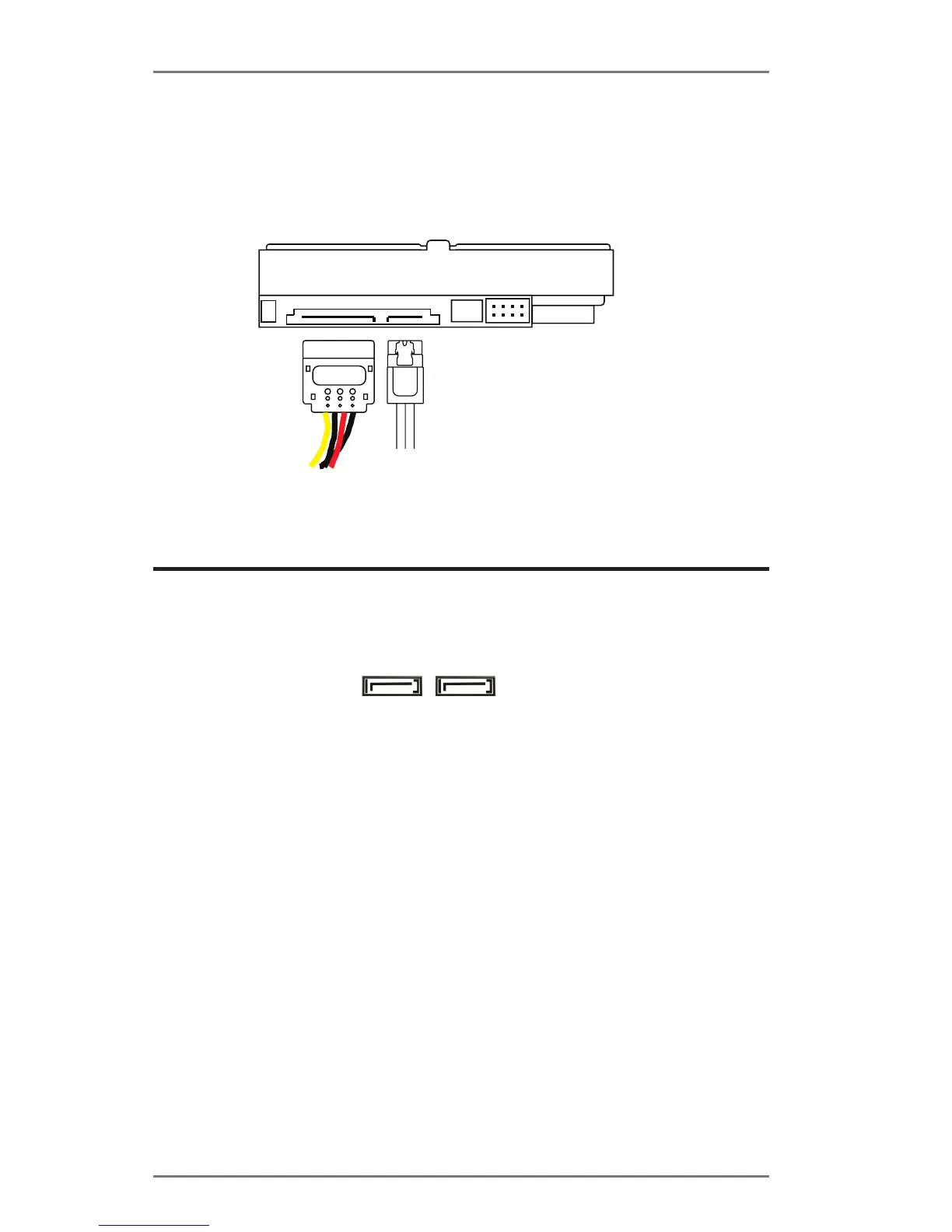31
2.5 Installing Serial SATA2 / SATA3 Hard Disks
STEP 1: Connect the SATA power cable to the hard disk.
STEP 2: Connect one end of the SATA data cable to the hard disk.
STEP 3: Connect the other end of the SATA data cable to the mother-
board’s SATA2 connectors.
SATA2 / SATA3 Connectors
(SATA_0:
see p.13/15/17/19, No. 6)
(SATA_1:
see p.13/15/17/19, No. 2)
SATA_1 SATA_0
These two SATA2 / SATA3
connectors support SATA
data cables for internal stor-
age devices.
