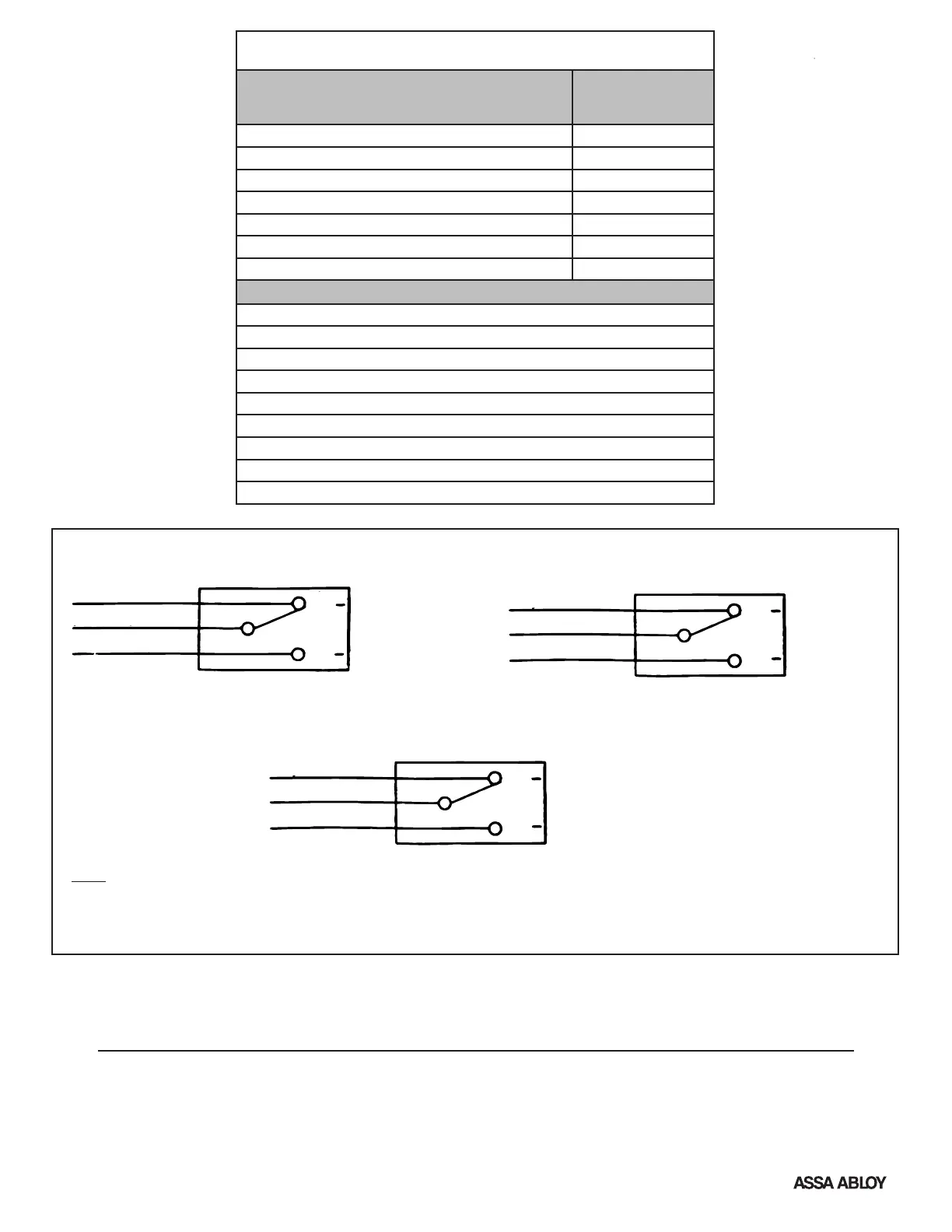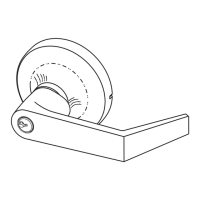Product Support Tel 800.438.1951 • www.yalelocks.com
Yale
®
is a registered trademark of Yale Security Inc., an ASSA ABLOY Group Company.
Other products’ brand names may be trademarks or registered trademarks of their respective owners and are mentioned for reference purposes only.
These materials are protected under U.S. copyright laws.
All contents current at time of publication. Yale Security Inc. reserves the right to change availability of any item in this catalog, its design, construction, and/or its materials.
Copyright © 2015 Yale Security Inc., an ASSA ABLOY Group Company.
All rights reserved.
Reproduction in whole or in part without the express written permission of Yale Security Inc. is prohibited.
Yale Locks & Hardware is a division of Yale Security Inc., an ASSA ABLOY Group company.
Yale Locks & Hardware
An ASSA ABLOY Group Brand
Table 2:
Troubleshooting Guide
Problem
Solutions
follow in sequence
(defi ned below)
Device Does Not Work 1, 2, 3, 6, 8
Latchbolt(s) Are Not Retracting, But Relay Click Is Audible 2, 4, 5, 6, 7, 8, 9
Sluggish Bolt Retraction 2, 4, 5, 6, 7, 9
Bar Hot (Not Warm) 2, 6, 8
Bolt(s) Hangs Retracted 1, 2, 5, 7, 8
Bolt(s) Not Fully Retracting 5, 7, 9
Intermittent Action 1, 4, 5, 6, 8, 9
Solution Defi nitions
1. Check Remote Switch(es)
2. Check Circuit Continuity
3. Check Fuses
4. Be Sure That The Door Swings Freely
5. Be Sure That The Manual Device Action Works Properly
6. Check Wiring (Connection and Insulation)
7. Check For Foreign Materials (Device Should Be Free From Obstructions)
8. Check Circuit Board Operation
9. Check Wires To Device (Gauge Vs. Length)
B MONITOR
Contains a Touchbar Actuated, Single Pull Double Throw
(SPDT) Switch which Indicates Egress in Progress.
Blue
White / Yellow
Yellow
* All Devices
All Devices
COM
NO
NC
COM
NO
NC
O MONITOR
Contains a Device Actuated, SPDT Switch
which Indicates Door Open from Outside.
Gray
White / Brown
Brown
* Rim & Vertical
Open Mortise
Rim & Vertical
Closed Mortise
COM
NO
NC
Violet
White / Orange
Orange
* Rim & Vertical
Rim & Vertical
S MONITOR
Contains a Slider Actuated, SPDT Switch
which Indicates Bolt(s) Extended - Retracted.
NOTE:
• Connect as Shown to the Device Specifi ed on the System Schematic.
• Discard Unused Lead (Seal End with Wire Nut).
* Switch Position with Door Secure and Device Latch Engaged.
Figure 2: Monitor Connections
