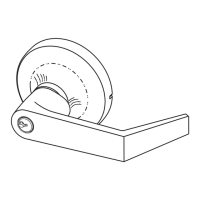Exit Devices
Copyright ©2015 Yale Security Inc., an ASSA ABLOY Group Company. All rights reserved. Reproduction
in whole or in part without the express written permission of Yale Security Inc. is prohibited.
An ASSA ABLOY Group Brand
6100 / 6200
Series
For technical support contact Yale
®
at
800.438.1951 x5033 or support@yalelocks.com
80-9460-6016-000 10/15
ELECTRIC LATCH RETRACTION
Installation Instructions for
P Function and/or Monitors
Table 1:
Wires from Power Supply to Device
(Minimum Gauge of Two-Conductor Cable)
Up to 40 Feet of Wire 16 Gauge
Up to 60 Feet of Wire 14 Gauge
Up to 100 Feet of Wire 12 Gauge
1. Install the System Peripheral Components (782 Controller, Controlling
Switches, Power Transfer Hinge(s), etc.) and Raceways (Table 1).
IMPORTANT:
Do not connect power until all components are installed.
Integral Power Supply: Connect the wires from the Power Transfer
Hinge, Controlling Switch(es) Console and Power (120 VAC) input to the
782 Controller, as described in the controller installation instructions.
Power Transfer Hinge: Follow the manufacturers’ installation in-
structions. The door leaf wires must exit through the door access
hole, underneath the device rear clamp.
2. Install Device (and optional Trim): Follow the installation instruc-
tions for device (and trim). The Rear Clamp and End Cap are NOT
to be installed at this time.
3. Prepare Wiring Access Hole: Drill a 3/4˝ (19mm) diameter hole in
the door using the rear clamp center hole as a guide (Figure 1).
4. Install the rear clamp screws and fully tighten all device screws.
5. Check Device Action: Actuate the device by the touchbar (and
trim). Be sure that the door and device are operating properly and
that the door is opening freely and closing securely.
6. Connect Device ELR Wires: The red (+) and black (–) polarized
wires from the inactive (hinge) end of the device connect to
DEV 1 on the 782 (see the wiring diagram).
7. Connect Monitors (if used): Follow the connections shown in
Figure 2. Wire nuts are not supplied.
8. Coordinated Door Operation: When two (2) devices are
hooked to the same 782, repeat steps 2. through 7. and con-
nect the second device to DEV 2.
9. Test System: With the power disconnected, verify there are no
short circuits throughout.
Apply power to console (if used) and to integral power supply.
Test the device; bolt should retract when the controlling switch
closes contacts and extend when the switch contacts open.
During momentary or continued operation the device status will
correspond to the switch contact status.
Note:
The 782 Controller has an adjustable delay which causes the elec-
tric latch to remain retracted while the controlling switch is open.
The Troubleshooting Guide (Table 2) provides modifi cations.
Figure 1: Door Preparation
Exit Device Rear clamp
Mounting Holes
(for reference only)
Conducting Hinge
or Approved Power
Transfer (by others)
Inside Face of Door
Clear Channel Access
Required for Wire Connection
3/4˝ (19mm) Dia.
Wiring Access)
Horizontal Reference
Device Centerline
Hinge Edge
of Door
C
L
C
L
Exit Device
4˝ Max.