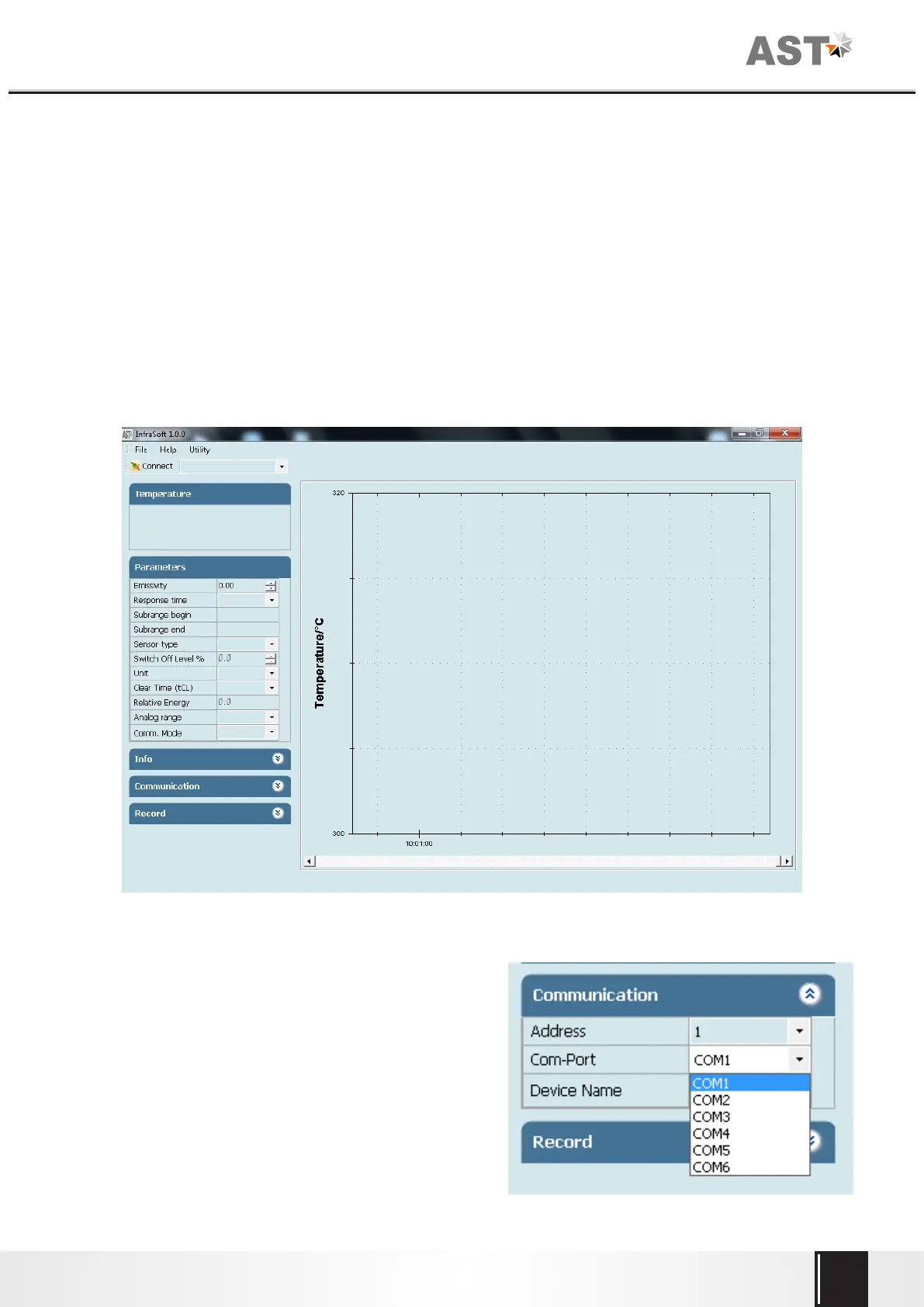Chapter - 7
Software Installation
The provided AST software “InfraSoft” offers digital PC interface RS-232 RS-485. Using this software we can
set all the parameters like response time, analog scale, emissivity, clear time, communication mode. This software
provide all necessary information about pyrometer.
4.1 Installation
Install the pyrometer software using the installation guide file on CD ROM & restart your PC as per guidelines
provided for installation. After installation of the software; Double click the application. It will open the screen of
software.
&
4.2 Parameters in main screen
4.2.1 Communication
Communication between the AST pyrometer and
the software is implemented via a cable connected
between the pyrometer and the PC serial port. This enables
the acquisition and recording of data, as well as the transfer
of commands from the software application to the AST
pyrometer. Communication can be done by clicking on
“Communication panel" and select correct COM Port
address where pyrometer is connected. Also user has to
select address of the pyrometer(Example: Default 01/
printed on the pyrometer sticker). Then click on CONNECT
Button.
Accurate Sensors Technologies
11
