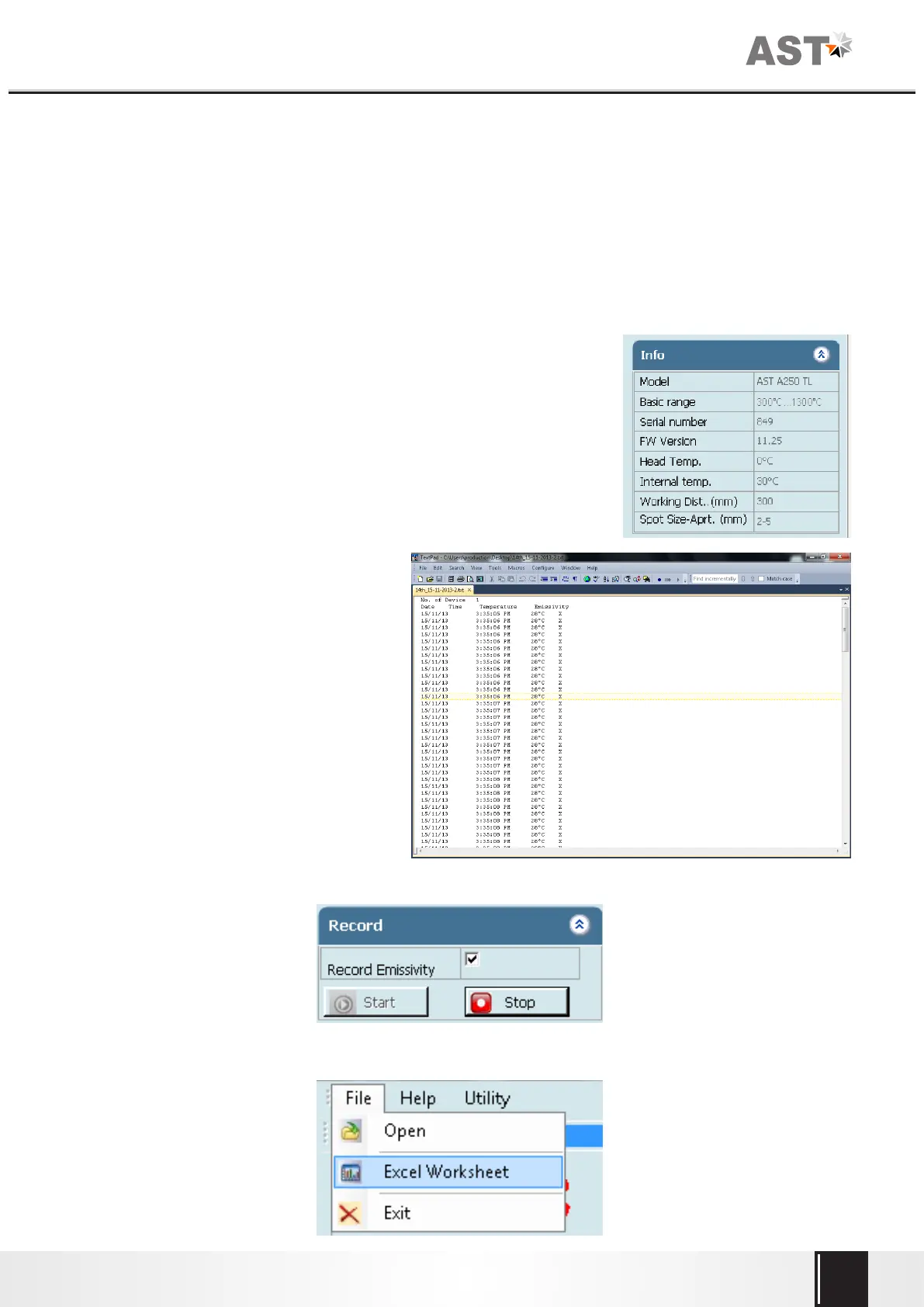Accurate Sensors Technologies
15
4.2.5 Record
Record is for continuous data logging. It
records the measured temperature, emissivity
with current date & time.To start data logging
click on start button. If user wants to record
emissivity, click on record emissivity button.
After Clicking Start button window appears
where user can specify the file name & location.
This screen shows the Model, basic range, serial number, version,
Head temperature, internal temperature, working distance, spot size-
apperture.
(H)Relative energy(for two color pyrometer) The relative energy shows a signal weakening which can be caused by
contaminations of the optics or a viewing window or by dust in the field of view or a too small measuring object.
Relative energy shows the measured intensity compared to the intensity, a black body radiation source would have
at a determined ratio temperature of the pyrometer.
(I)Analog Range User can select the analog range from the option 4-20mA, 0-20 mA & 0-10V.
(J)Comm. Mode User can select the communication mode as per requirement [RS-232 / RS-485].
Note: For connection diagram from RS-232 to RS-485 & RS-485 to RS-232 Refer Page No:-9
To view parameters of multiple devices select the pyrometer name from the drop down list that appears at the top of
the screen.
4.2.4 Device information
Pyrometer specific information will be displayed in the Info Panel
Record will be saved as .txt format and the
name of file will be user define.
To record emissivity, click on Record Emissivity button.
If user wants file in Spreadsheet format, user can export by choosing Excel Spreadsheet in file menu.