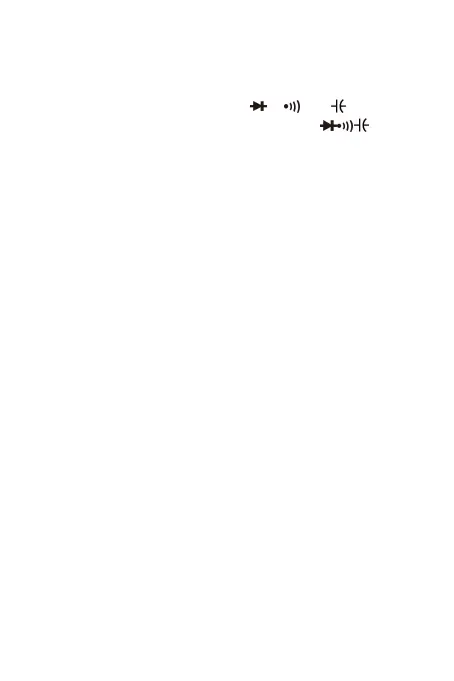to choose needed ranges.
9、SELECTING BUTTON
Push this button to select Ω, , or measuring
function when the function switch is set at Ω range.
10、Function Switch / Range Switch
This switch can be used to select desired function and
range.
11、D.HOLD BUTTON
When this button is pushed, LCD will show the last reading,
and “H” symbol will appear till pushed again. Back light
function, push this button for more than 3 seconds, back
light will light , after 15 seconds , back light will turn off
automatically。