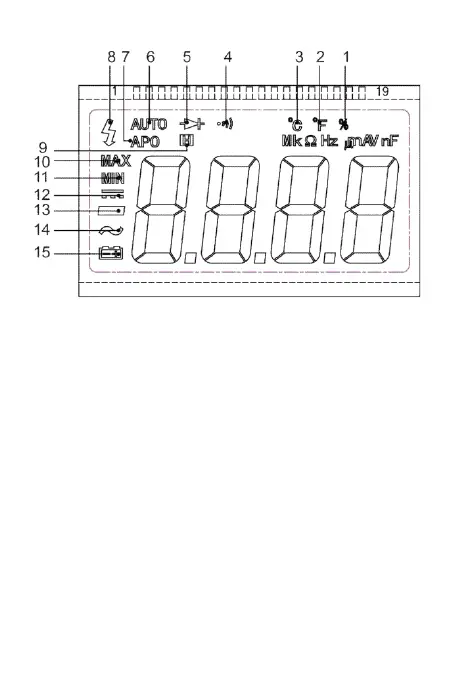1、Duty Cycle is selected
2、Fahrenheit temperature test is selected
3、Celsius degree test is selected
4、Continuity test is selected
5、Diode test is selected
6、Autorange mode is selected
7、Automatic power-off mode is selected
8、high voltage wanning symbol
9、Data Hold is enabled
10、MAX - Maximum reading is being displayed
11 、 MIN - Minimum reading is being displayed
12、DC
13、Negative sign
14、AC
15、Low Battery and replaced immediately