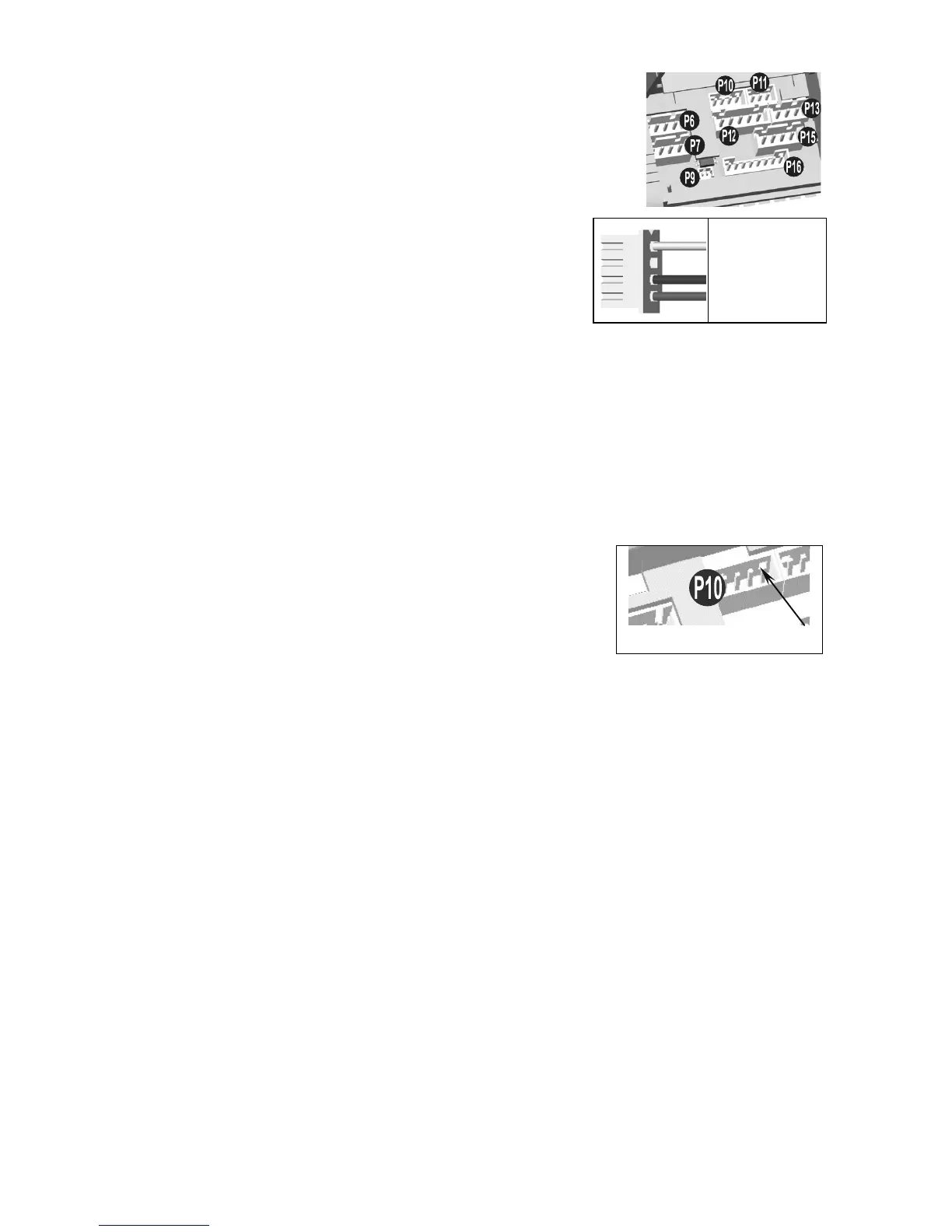14
P6 - P16: CONNECTORS FOR PLUG-IN ACCESSORIES
Position and description of the connectors under the access door.
P6: SHOCK SENSOR (supplied with alarm kit, part no. ALA-OP)
Install Shock Sensor in a place where it will provide omni directional sensitivity.
P7: OTHER SENSOR (supplied with alarm kit, part no. ALA-OP)
This connector is used to connect other types of sensors, such as a motion sensor,
window breakage sensor or any other type of sensor that provides a
negative pulse of at least 0.7 second.
This input can also be programmed in Trunk supervision. This way, the
trunk supervision will be temporarily canceled (5 minutes) while the trunk is
opened by a remote command;
See Stage 1 - Level 14 of programming on page 22.
P9: LED (STATUS)
This connector is used to connect an external LED that indicates the users various statuses (alarm system, antitheft
and safety sequence). If the LED is installed in a location visible from outside the vehicle, it will also act as a
deterrent.
When the programming option is set as “P9 LED output indicates the status of the Alarm, Anti-theft and the Manual
Sequence” in Stage 2 – Level 4, the LED will show the AstroStart alarm status or the antitheft status, depending
which one is enabled. If installed in a manual transmission car, it will also temporarily indicate in priority, the status of
the safety sequence.
P10: TRIGGER INPUT
This is a four-pin connector that allows an AstroStart RST-2 timer
part no. 310-903-502-02 or a similar Negative pulse device to trigger the start-
up procedure of the remote start. A negative 0.7 second pulse is required on
this input.
To connect negative pulse devices other than a RST-2 timer unit to this input,
use the part no. 310-903-271-01harness.
