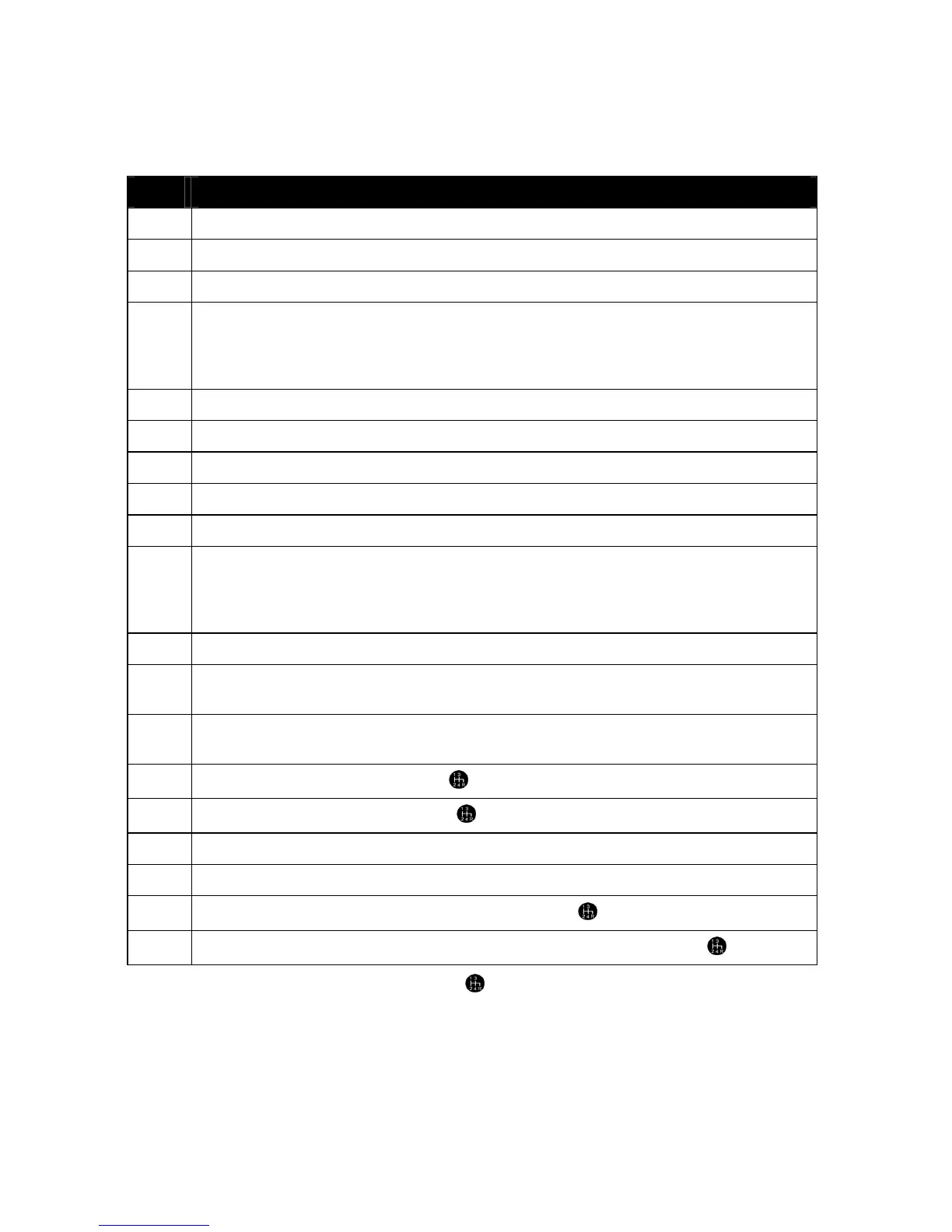24
Diagnostic Codes
When the module is in operating mode (ready to start), the LED may display different diagnostic codes for
troubleshooting. It flashes a certain number of times (see table) after an unsuccessful attempt to remote start or after
a runtime interruption. The numbers of flashes depend on the reason for shutdown.
Codes can also be read on the parking lights after a request from the remote. See the “Table of commands” in the
owner’s guide.
CODE REASON FOR INTERRUPTION
1 Stopped by remote control / trigger input - P10.
2 Stopped by pressing on the brakes, (-) outputs are overloaded or faulty ground.
3 Shutdown controlled by alarm condition
4
No tachometer reading (rpm).
Note: If the engine does not crank during a start cycle, it is normal that no tachometer signal is
generated. This can happen when the vehicle is equipped with an immobilization system (Anti-start).
Make sure this system is correctly interfaced.
5 Hood opened.
6 Stopped by manual interface (Invalid safety sequence).
7 Ignition already in "ON" position.
8 Disabling switch in "OFF" position or thermal protection (P2-9 and/or P10 to P16 overloaded).
9 Run time expired.
10
Remote start failed after three attempts.
Note: If the engine starts, then immediately stops for no apparent reason during a start cycle, it may be
that the vehicle is equipped with an immobilization system (Anti-start). Make sure this system is correctly
interfaced.
11 Tachometer signal already present at Start attempt.
12
RPM above 3000 (if "Enabled" at Level 12). Verify your tachometer setting.
Note: Can be caused by inadequate setting of number of cylinders.
13
RPM below idling.
Note: Can be caused by inadequate setting of number of cylinders.
14
Safety sequence broken by parking brake.
15
Safety sequence broken by opening a door.
16 Internal failure.
17 Module programming is done through receiver plug (Multitest II).
19
Manual interface not connected correctly to remote start module.
20
Manual interface detected when the unit was programmed in “Automatic transmission”.
SAFETY SEQUENCE NOT ACCEPTED
If the control module refuses to validate the safety sequence, note that the code must be read before brakes are
pressed or a start command is sent, because this will replace the current code with code 6 and you will have no
indication of the reasons for failure to start.
If no code is generated, the manual interface may be the cause for one of the following reasons:
• A door was open.
• Parking brake was not applied.
• Engine was not running during the sequence (no power to the ignition or no tach signal).
