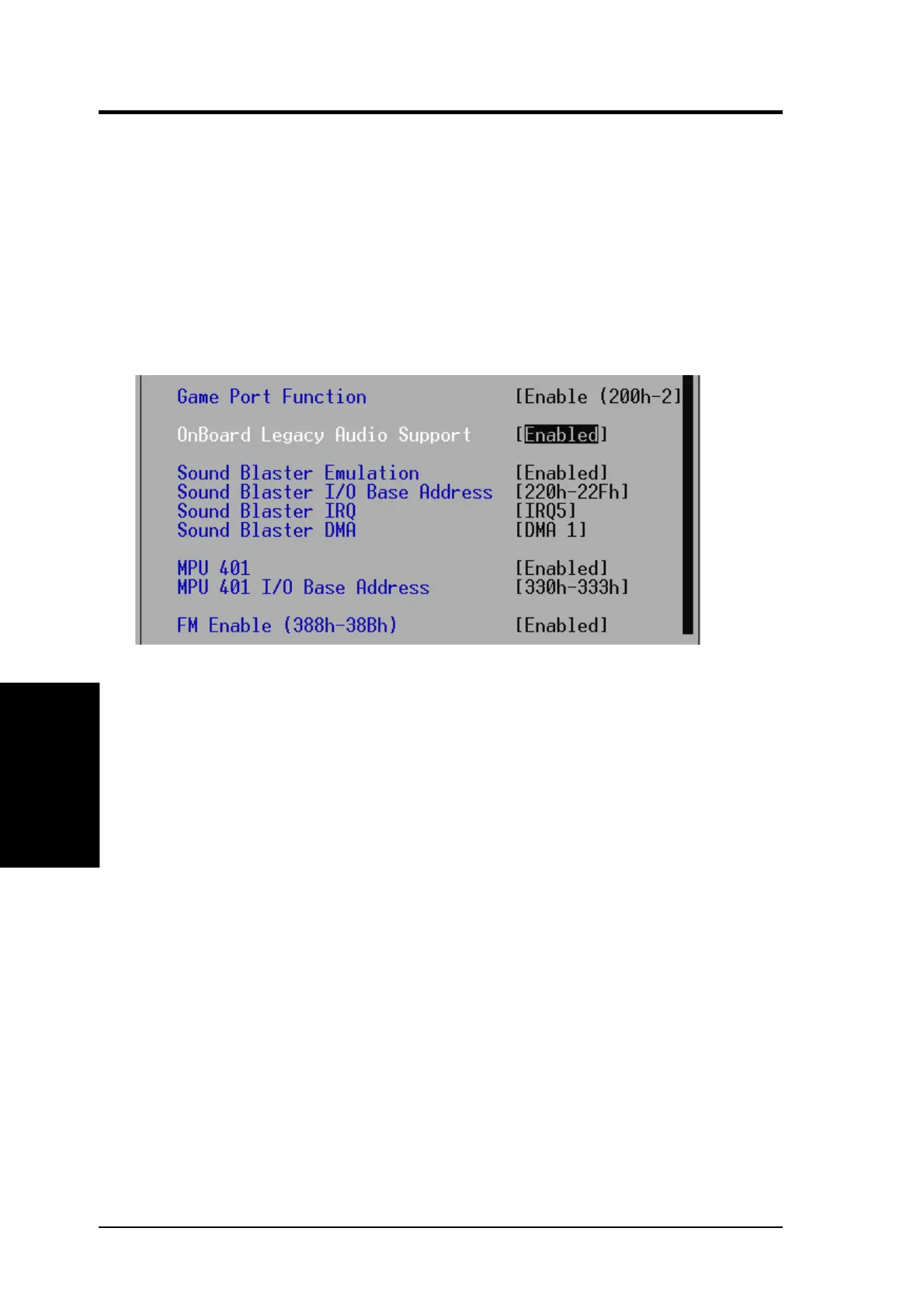ASUS A7V User’s Manual66
4. BIOS SETUP
4. BIOS SETUP
I/O Device Config
Game Port Function [Disabled]
Enable this field to use the game port. Configuration options: [Disabled]
[Enable (200h-207h)]
Onboard Legacy Audio Support [Disabled]
The onboard chipset is integrated with a SoundBlaster Pro controller. To
use it, you must enable this field. Leave on the default setting [Disabled] if
you want to use an add-on audio device. NOTE: To display the rest of the
setup items, this field must be enabled (as shown below).
Sound Blaster Emulation [Disabled]
Select [Enabled] for this field if you want to use the Sound Blaster™ emu-
lation feature.
Sound Blaster I/O Base Address [220h-22Fh]
Sound Blaster IRQ [IRQ5]
Sound Blaster DMA [DMA 1]
These fields set the I/O address, IRQ, and DMA channel for the Sound
Blaster™ feature.
MPU 401 [Enabled]
Enable this field if you want to use the MIDI device onboard.
MPU 401 I/O Base Address [300h-303h]
This sets the I/O address for the onboard MIDI device.
FM Enable (388h-38Bh) [Disabled]
This field enables or disables the FM modulation feature.