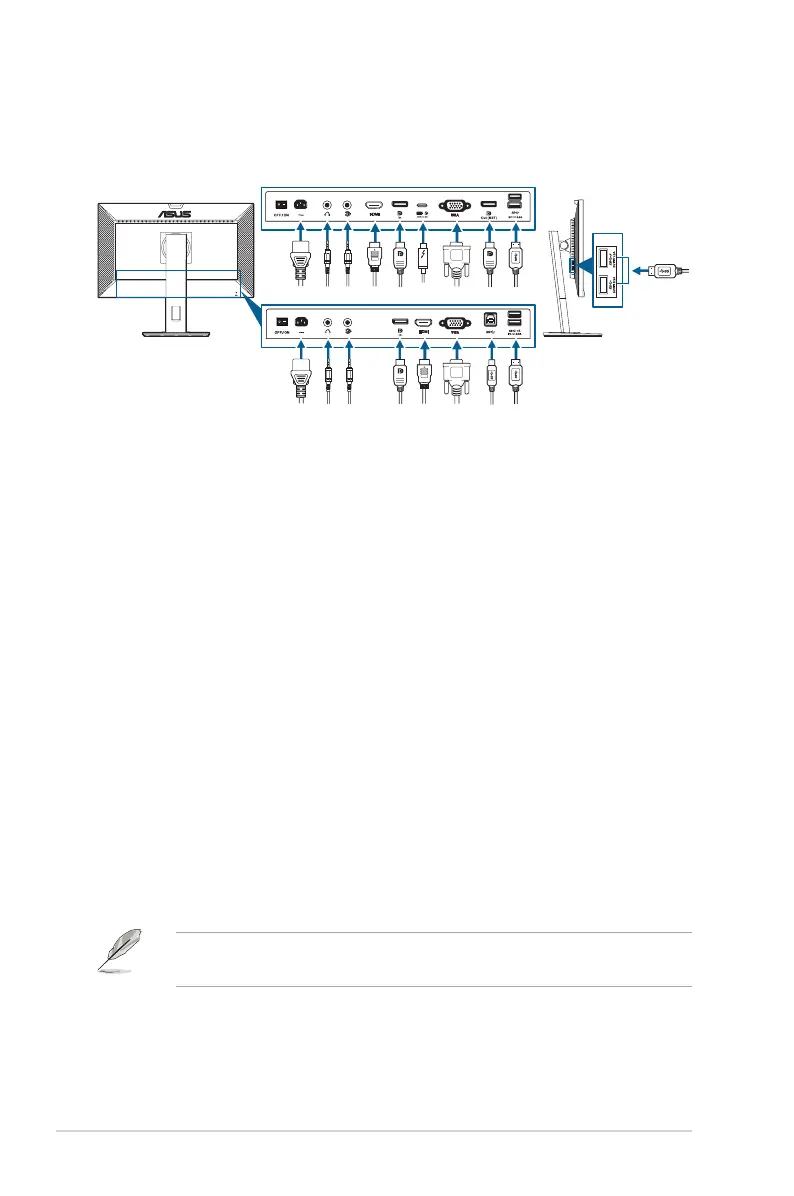2-4 Chapter 2: Setup
2.5 Connecting the cables
Connect the cables as the following instructions:
BE279CLB
BE279QLB/BE24EQSB
: Connect one end of the power cord securely to
the monitor’s AC input port, the other end to a power outlet.
:
a. Plug one end of the VGA/DisplayPort/HDMI/USB Type-C cable to the
monitor’s VGA/DisplayPort/HDMI/USB Type-C jack.
b. Connect the other end of the VGA/DisplayPort/HDMI/USB Type-C cable
to your computer's VGA /DisplayPort/HDMI/USB Type-C jack.
c. Tighten the two screws to secure the VGA connector.
connect one end of the audio cable to the
monitor’s Audio-in port, the other end to the computer’s audio-out port.
connect the end with plug type to the monitor’s
earphone jack when an HDMI/DisplayPort/USB Type-C (DisplayPort Alternate
Mode) signal is fed.
:
»
Upstream: Use the supplied USB Type-C to Type-C, USB Type-C to
Type-A or USB Type-B to Type-A cable. Make sure your computer is
installed with the latest Windows 7/Windows 8.1/Windows 10 operating
system. That will enable the USB ports on the monitor to work.
»
Downstream: Plug the USB Type-A cable of your device to the monitor's
USB Type-A jack.
When these cables are connected, you can choose the desired signal
from the Input Select item in the OSD menu.
